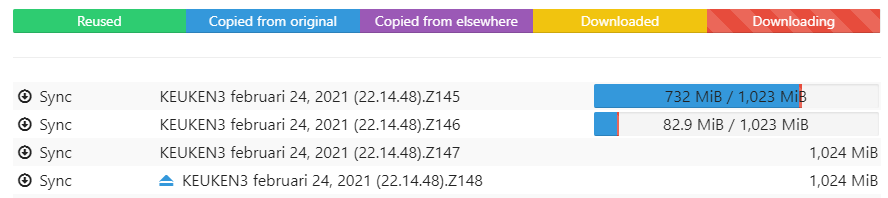Hey all, I’m syncing a multi-terabyte disk between 2 ‘sites’ over the internet. Clearly, this is going to take ages as my upload is limited to 20Mbit (welcome to Belgium =).
As I travel up and down occasionally I take an external USB disk with me and copy about 500Gb of new files on it and when I come at the other site I plug said disk in to that computer and ‘mount’ it in Syncthing as a new Folder. Syncthing will scan those 500Gb and then rather than downloading the files from the internet it will copy those available on the USB disk. This requires me keeping track of the right order of files etc but it works (**). I probably could copy the files directly into the right location too but this avoids trying to add things that might have changed in the meanwhile.
What surprised me was how this looks in the GUI:
I would have expected those progress-bars to become purple rather than blue…?? What logic does the program use to distinguish between ‘Copied from original’ and ‘Copied from elsewhere’? My best hunch for now is:
- when the blocks are copied from an identical file : blue
- when the blocks are copied from a different file with partly ‘shared’ content : purple
All while ignoring the Folder involved.
Kr, Roby
(**: come to think about it, it would be nice if Syncthing would automatically prioritize files that are (partially?) found locally ignoring the newest/oldest/alpha/random)