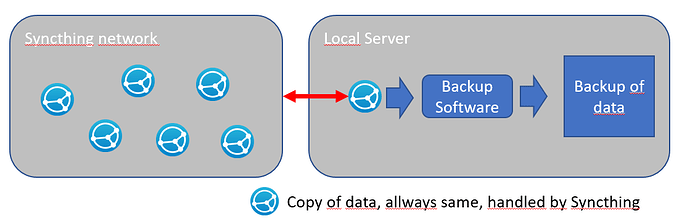I should like advice on my proposed use of Syncthing, please.
I am involved with a small non-profit organisation which has an office in London, 250 miles away. Somehow I have ended up being their techie. There are two permanent staff members, half a dozen visiting volunteers and some remote volunteers.
They have 3 external USB drives for ‘daily’ backups (which were being done monthly!), but they also need an off-site backup solution. Using Dropbox for their 1Tb of data would be a bit expensive. Commercial backup solutions are expensive too. Instead, £70 would buy a 2TB drive for my PC at home which could be the off-site mirror for the office server, via Syncthing.
Two of the staff sometimes work from home. They could be synchronising files automatically with the office. No more USB sticks or emailing documents back and forth.
The office uses a variety of versions of Windows. One staff member uses an Apple Mac at home. I only use Linux installations. They have an unlimited broadband connection, as do I.
There is about 1Tb of files. 800 Mb of that is an image library which grows slowly.
The only database-type app is FileMaker Pro which has a database which they intend to start using multi-user. Everything else is images and documents. Email is all done through GoogleMail.
I am a Syncthing newbie. I have tried Syncthing this past day on a Windows XP machine sharing a couple of folders with a Linux Mint PC over a LAN, and the XP machine with my Linux Xubuntu PC over a LAN, and it seems OK and fairly straightforward.
The web interface and DOS box / terminal session are a little unusual (compared to DropBox) and may be alien to the staff & volunteers. I know there are add-ons for making Syncthing prettier, but I don’t want to make things complicated, nor risk introducing support issues when I am so far from the office. I am also loathe to have it running invisibly in the background since people cannot then be confident it is working, nor tell when it is not working.
What advice would you give me? For example: Is Syncthing the way to go? What configuration options would you advise? Should I go for a ‘vanilla’ installation or are there must-have add-ons for this situation?