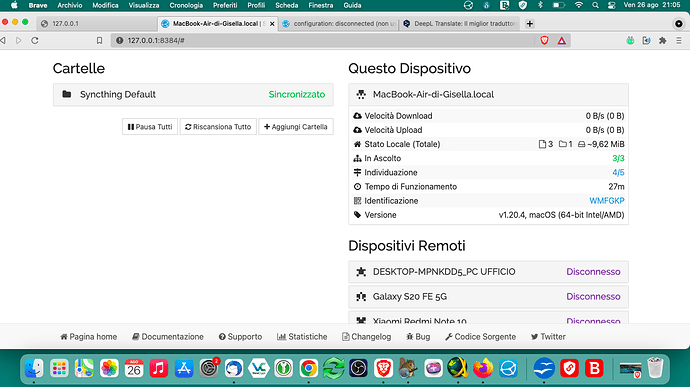Hi I installed the software both on my Mac and on my Android Phone and they are both connected to the internet and the program is open in both the devices. Why i read a device i disconnected (non used)? How can I connect che device? Where can I found the key?
Hi @Nadia ,
It is not clear to me what you are trying to achieve and what the problem is. Can you elaborate? Have you read Getting Started — Syncthing documentation ? BR /Martin
I mean I installed Syncthing on a Mac and on an Android phone, both of them are connected to the internet and in both I have Syncthing opened. Why in the web interface in both the devices the remote device is disconnected? In which way I can connect the remote device? On my Mac the default folder (I named Synchting Folder) results synchronized. On my phone I see an windows showing “Syncthing is running” but on the Mac the remote device results disconnected. I want only synchronize my files but Syncthing doesn’t work!
Please also show a screenshot of the Web GUI on Android. You can access it using the left slide-out menu in the Syncthing app.
When taking the screenshot, please click on the folder to unfold the details. The same applies to the screenshot from the desktop.
I forgot: I have installed Bitdefender antivirus on both the devices, but on the Mac and on the android phone I cannot find the word “firewall” and I don’t know how to open modem ports.
Antivirus normally shouldn’t matter, but just in case, you may want to try to disable/uninstall it and see whether there’s any difference. You also shouldn’t really need to open any ports manually unless it’s a very restricted network (e.g. corporate setting, etc.).
I specifically asked to unfold the folder info, as I wanted to check whether the folder was actually shared between the two devices, but it probably doesn’t matter, as even with nothing shared, the two should still connect.
Does Syncthing on Android run on the default settings? You need to have global discovery enabled specifically unless you hard-code the IP addresses. This can be verified in the device information under “Questo Dispositivo”, but you need to click and unfold it first.
I didn’t touch anything on the phone settings.
I didn’t understand what is the global discovery that have to be enabled because I don’t know how it is named in the device information. However now the folder is synchronized on my phone: I unchecked “disables Syncthing when power saving is enabled”. I’ll so some testing in the next day. Thanks you very much, by the way.
This topic was automatically closed 30 days after the last reply. New replies are no longer allowed.