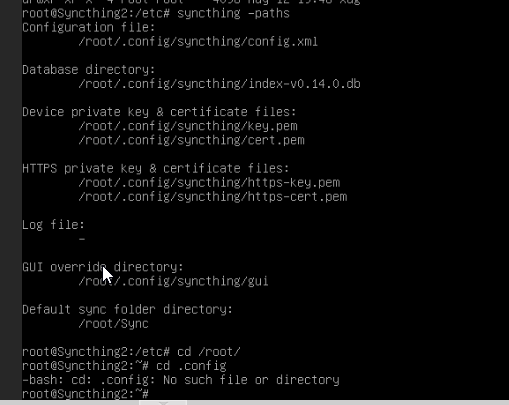
debian 10
i need to edit the config so i can access the web ui
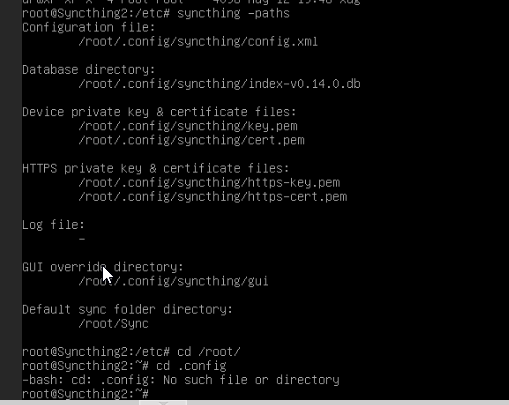
debian 10
i need to edit the config so i can access the web ui
i have searched far and wide, there is no .config, no service file
i fixed the issue with that, but the service config provided for user is broken May 12 21:30:01 Syncthing2 systemd[1]: Started Syncthing - Open Source Continuous File Synchronization. May 12 21:30:01 Syncthing2 syncthing[3104]: $HOME is not defined May 12 21:30:01 Syncthing2 syncthing[3104]: panic: Failed to get user home dir May 12 21:30:01 Syncthing2 syncthing[3104]: goroutine 1 [running]: May 12 21:30:01 Syncthing2 syncthing[3104]: github.com/syncthing/syncthing/lib/locations.userHomeDir(0xc0000e1e90, 0x40d7cd) May 12 21:30:01 Syncthing2 syncthing[3104]: /opt/tcagent/syncthing-1-work/174e136266f8a219/lib/locations/locations.go:178 +0xd3 May 12 21:30:01 Syncthing2 syncthing[3104]: github.com/syncthing/syncthing/lib/locations.init.0() May 12 21:30:01 Syncthing2 syncthing[3104]: /opt/tcagent/syncthing-1-work/174e136266f8a219/lib/locations/locations.go:53 +0x34 May 12 21:30:01 Syncthing2 systemd[1]: syncthing.service: Main process exited, code=exited, status=2/INVALIDARGUMENT May 12 21:30:01 Syncthing2 systemd[1]: syncthing.service: Failed with result ‘exit-code’. May 12 21:30:06 Syncthing2 systemd[1]: syncthing.service: Service RestartSec=5s expired, scheduling restart. May 12 21:30:06 Syncthing2 systemd[1]: syncthing.service: Scheduled restart job, restart counter is at 1. May 12 21:30:06 Syncthing2 systemd[1]: Stopped Syncthing - Open Source Continuous File Synchronization.
I suspect you’re doing something weird. Please explain your setup in detail.
i fixed the initial issue. just had to run syncthing manually.
it’s a basic headless install of debian, using apt to install syncthing, as per the instructions on the documentation. i was just trying to get it to work as a service, and so i copied the contents of the systemd user service file from the repo. the user is just an ordinary user created upon setup of the OS.
(scratch the part about slow speeds. speed testing to the country of the server indicates it wouldn’t be much better)
If you installed our package you can just
systemctl enable syncthing@username
systemctl start syncthing@username
but I guess copying the user unit into ~/.config somewhere should work too.
installing the package did not create a systemd service file.
Sure it does.
root@ams2:~# find /lib/systemd -name syncthing\*
root@ams2:~# apt install syncthing
Reading package lists... Done
Building dependency tree
Reading state information... Done
The following NEW packages will be installed:
syncthing
0 upgraded, 1 newly installed, 0 to remove and 6 not upgraded.
...
Processing triggers for man-db (2.8.3-2ubuntu0.1) ...
root@ams2:~# find /lib/systemd -name syncthing\*
/lib/systemd/system/syncthing-resume.service
/lib/systemd/system/syncthing@.service
root@ams2:~# systemctl enable syncthing@jb
Created symlink /etc/systemd/system/multi-user.target.wants/syncthing@jb.service → /lib/systemd/system/syncthing@.service.
root@ams2:~# systemctl start syncthing@jb
root@ams2:~# ps aux | grep syncth
jb 5859 0.6 1.3 120692 13232 ? Ssl 15:58 0:00 /usr/bin/syncthing -no-browser -no-restart -logflags=0
jb 5876 34.0 4.4 122484 44348 ? SNl 15:58 0:01 /usr/bin/syncthing -no-browser -no-restart -logflags=0
root@ams2:~#
vOv it apparently did not when i installed it. seeing as i made it (etc/systemd/system/syncthing.service) as a new file using nano.
If you look closely at Jakob’s post, you’ll see /lib/systemd there. That’s because installed systemd service files don’t go into /etc, but /lib (resp. /usr/lib, with one of the two going away anyway soonish, don’t remember which).
my bad there, just a couple points of confusion. i’ve never used a package that had a service file that used the @ method (they’ve all been just the name of the software). and never really had to look in /lib/, all the packaged i’ve needed to edit service files with have been in /etc/.
This topic was automatically closed 30 days after the last reply. New replies are no longer allowed.