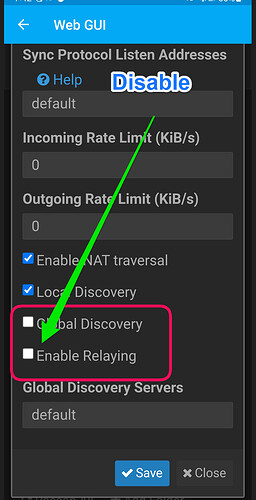After reading https://docs.syncthing.net/users/stdiscosrv.html and https://docs.syncthing.net/users/strelaysrv.html it looks like Syncthing needs/uses internet access. Is it possible to completely disable internet and still have it work on my LAN?
I have multiple devices on my LAN that I want to keep in sync. So I want Syncthing to work on the LAN but not rely on, or need, internet access.
Is this possible? I looked through the docs but couldn’t understand how to do this.
1 Like
imsodin
January 11, 2019, 12:11pm
2
If you disable global discovery, relaying and usage reporting, and have no devices outside of your LAN, it won’t access the internet. There is nothing prohibiting it though, it just doesn’t need to. Completely disallowing internet should probably be done through your firewall.
1 Like
So I’ll still be able to share between devices on the LAN if I disable those settings?
imsodin
January 11, 2019, 12:16pm
4
Yes (as implied by local discovery).
josuah
January 15, 2019, 3:23pm
5
I might have missed something (I hope I have), but is it possible to apply this setting on a per-repo or per-device basis?
No, syncthing uses a single connection for all folders. I think devices have allowed networks mask that can prevent them from connecting.
Phaedrus
May 13, 2023, 9:29pm
7
How do you disable the discovery etc on Android? (The syncthing app doesnt even load without internet access)
Phaedrus
May 14, 2023, 4:10am
9
Thank you. Got it working!
1 Like