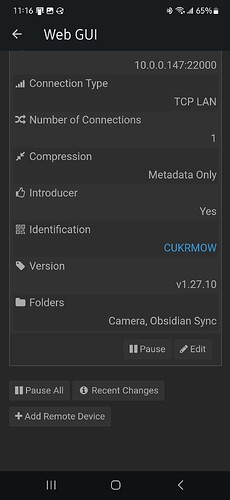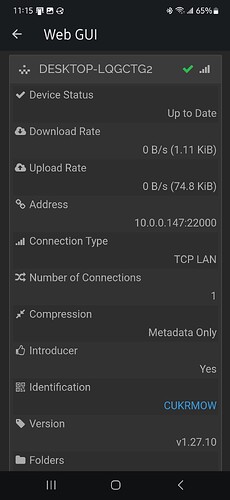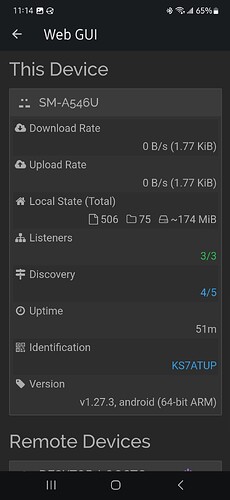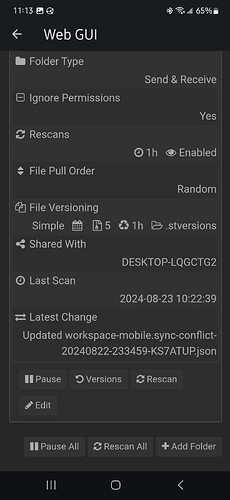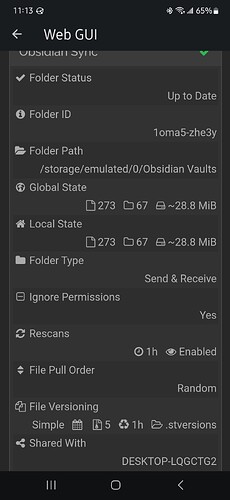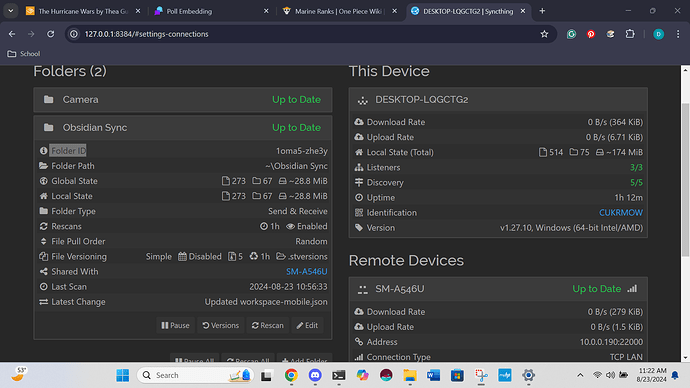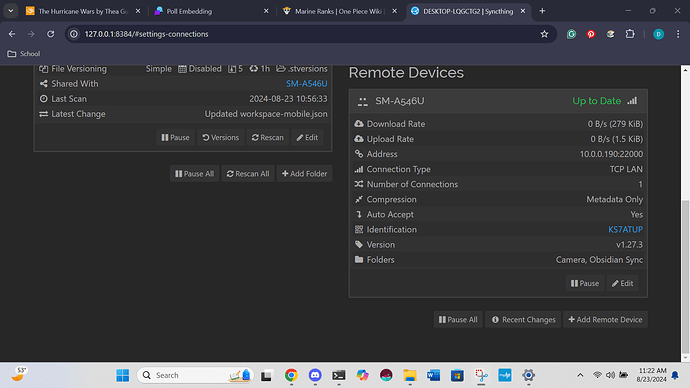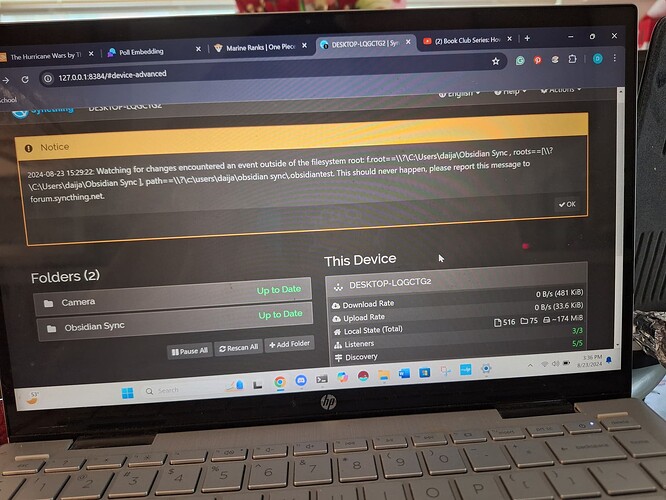Hi new here, I am running into an issue where I edit an Obsidian document on my Windows laptop and I leave the house and go to edit the same file on my android but the changes I made with my laptop are not showing up on the android version of the same app. It was working fine up until the other day when I needed it to actually work between the two devices can someone please help me Syncthing is saying everything is up to date but its not.
Please post screenshots of the Syncthing Weg GUI from both sides. On Android, you can access the Web GUI from the left slide-out panel. Please makes sure that the folder info is unfolded and visible.
The folders look to be in sync with each other, however there is a conflict recorded on the phone under “Last Change”. Conflicted copies are created by Syncthing if the same file has been modified at the same time on both sides. I would suggest checking the folder for more conflicted copies, and then doing some testing to find out why they are created in the first place.
how do I do that can you please walk me through
You just need to go through the folder and see if there are conflicted copies there. You can do it on the computer using Windows Explorer.
from what I can see there is no conflicted copies on the laptop file explorer from the place I looked I only see the updated information I made and again its not showing on the phone
This topic was automatically closed 30 days after the last reply. New replies are no longer allowed.