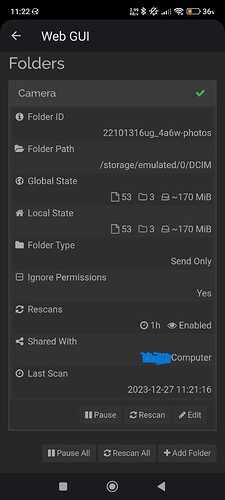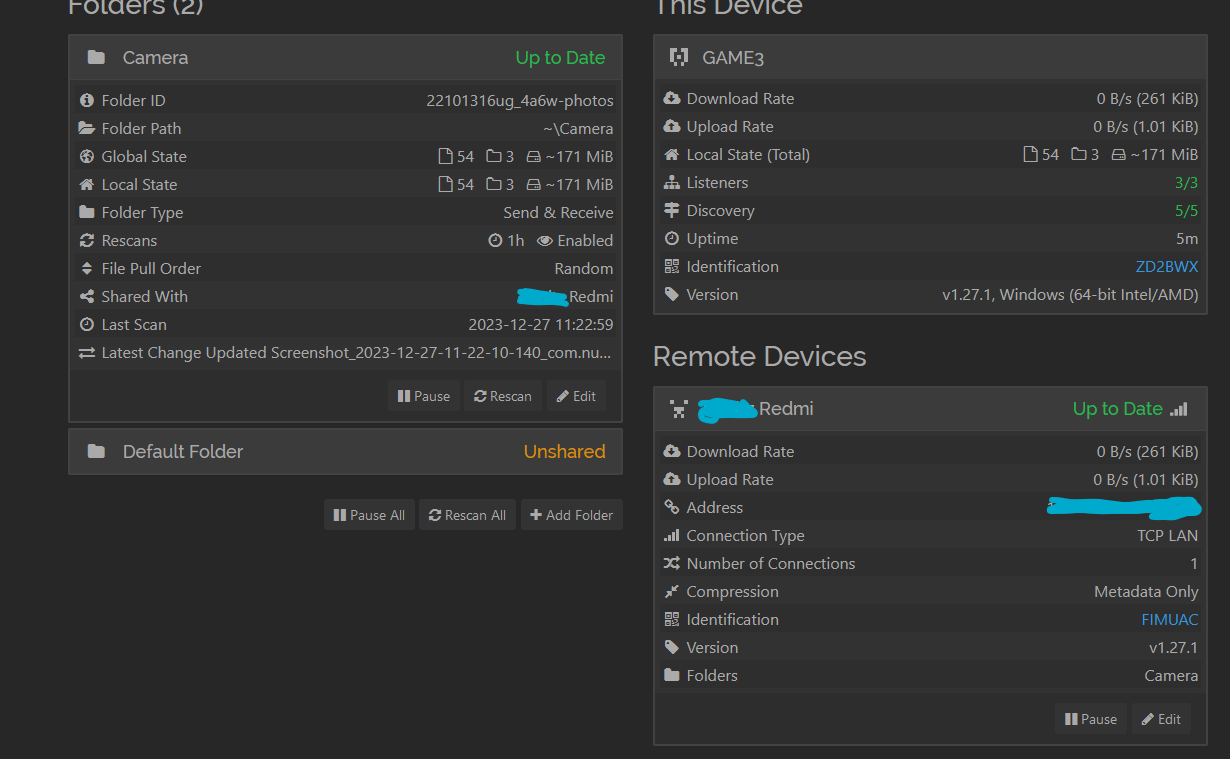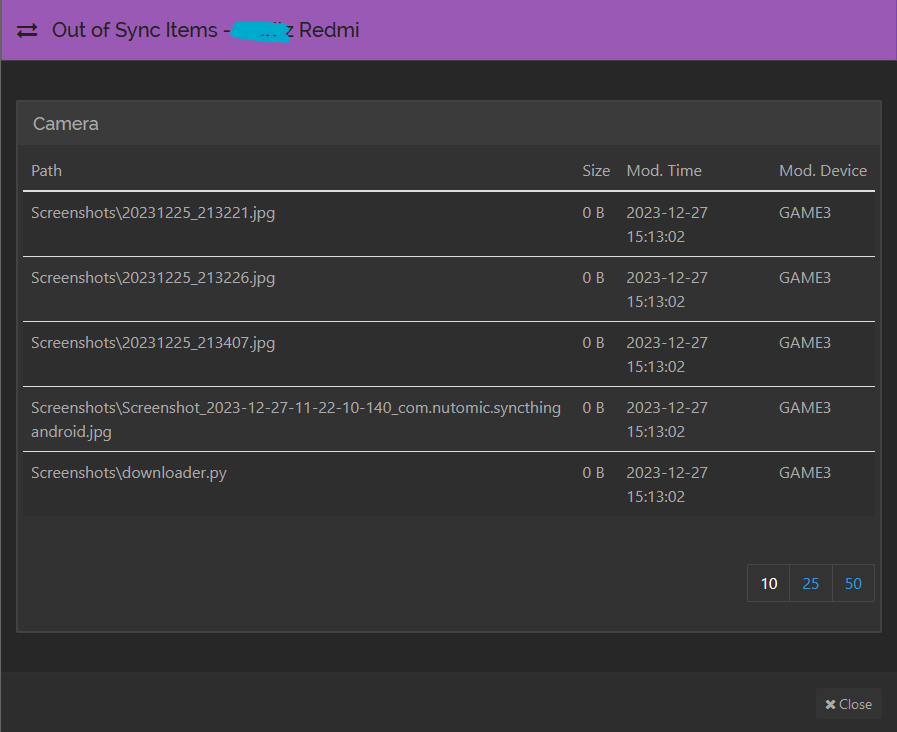I just set it up and making changes on my phone and syncing them works perfectly fine, but when I make changes on my PC and then try to sync those changes it’s just stuck at around 98%(Theres no disconnect or error, just stuck). I’ve already read through a bunch of post but I either didn’t understand what was said there or I probably tried it wrong.
Could you post screenshots from both web GUIs?
I hope the covered stuff isnt that important as its just names and addresses
What the Upload from Pc to phone looks like on pc
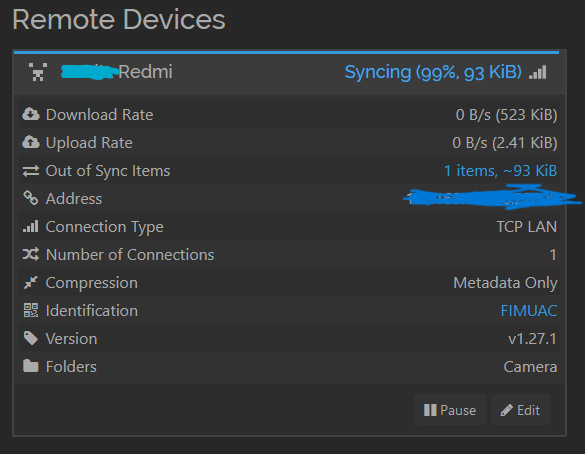
Could you click on the Out of Sync Items and post a screenshot? My guess is that some filename isn’t support by Androids filesystem.
I dont think so, because jpg and png files should be supported right? And the problem only exists when I make changes on my PC. When I delete or add sth on my phone, everything syncs just fine.
Those are deleted files. The folder on the phone is set to “Send Only”, which means that it won’t accept any modifications from other devices. If you do want to allow two-way sync, you need to change the folder type on the phone to the standard Send & Receive.
Ok yeah that was the problem thx
This topic was automatically closed 30 days after the last reply. New replies are no longer allowed.