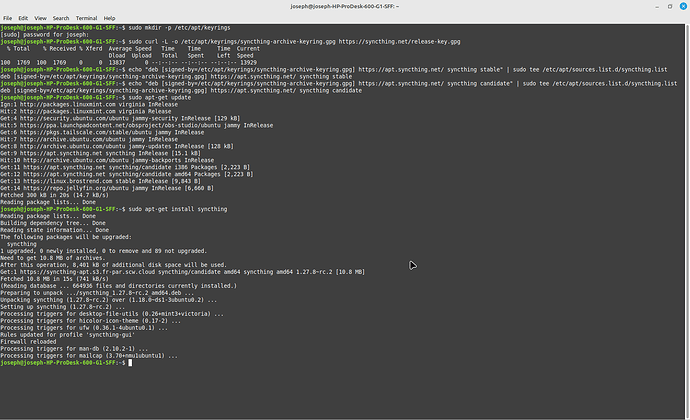Ok, so I copied and pasted instead of trusting my eyes to remember exactly what I read and now it looks like I have an up to date version of Syncthing that works! So thanks, first of all. I’m showing my work here for completeness’ sake, and one other thing—I have an old Syncthing GTK. How do I get rid of it so I don’t click on it by mistake in the start menu? I don’t know if there’s any clues to that in this Terminal screenshot, but I’m giving it to you anyway!
Congrats! The output in the screenshot looks good. ![]()
If Syncthing-GTK was installed via APT…
sudo apt purge syncthing-gtk
Note that Syncthing-GTK isn’t Syncthing, it’s a wrapper for Syncthing – i.e. if you launch Syncthing-GTK, it’ll talk to Syncthing and provide status info and some basic control over Syncthing. It’s basically a desktop alternative to Syncthing’s native web UI.
This topic was automatically closed 30 days after the last reply. New replies are no longer allowed.