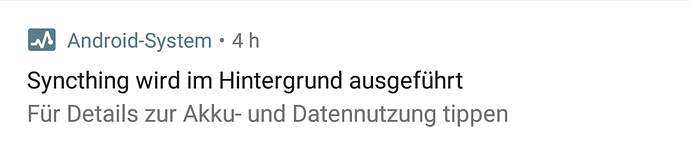After upgrade to Oreo 8.0 I’ve noticed an Android system notification telling me Synching is running in the back ground that can not be dismissed. There is no option to not report syncthing running and it won’t swipe away
Android 8 doesn’t allow starting a service from the background (eg after boot or when you connect to wifi). This is now only possible if we use a foreground service (with notification). However, it should still be possible to hide the notification in the Android system settings.
See this issue:
Thanks Felix, maybe the can’t dismiss issue is in Android 8. I’m getting other notifications that constantly reappear but none that can’t be dismissed at all
These apps probably dont have a permanent background service that is started automatically.
The notification from Syncthing Android itself isn’t shown on Android 8.
I think he means the Android System Notification, which is foreground an cannot be dismissed:
I use automagic to automatically suspend this notification for a while, so I don’t see it anymore.
Absolutely yes it is an Android system notification and it can not be dismissed only delayed.
@keep_flying If that notification bothers you, you can set this kind of system notifications to low priority:
1 - long press the notification
2 - click “all categories”
3 - scroll down and press “apps running in background”
4 - click “importance”
5 - select “low”
Edit: this way you’ll see it only when fully expanding the notification drawer.
Excellent job, sorted. Thank you. Still kind of annoying but gone out of the header at least.
You’re welcome! When it’s “in your face” it’s definitely annoying, but overall I think it’s not a bad thing to keep it there with low priority. That way you can easily peek to check if some app misbehaving and eating your battery.