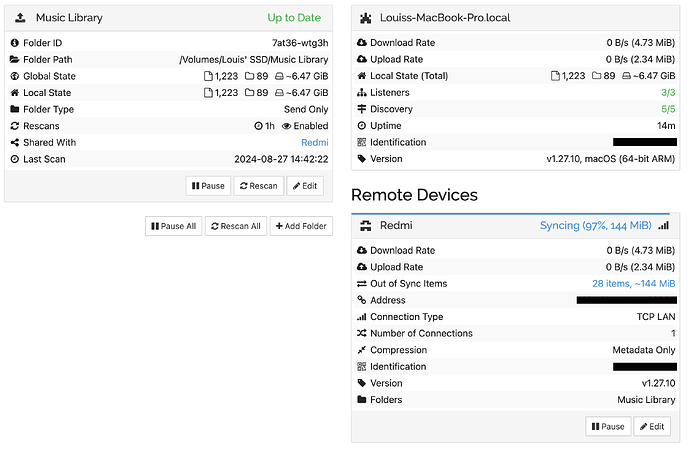Hi there, so I’m new with this app and not super advanced when it comes to computers. I’ve been trying to sync my music from my Mac to my Android phone but no matter what I do it stops at 97%. On my phone it says out of sync and just stops. It is driving me crazy, even if I add the files manually it deletes them and says out of sync again. I’m not really impressed so far… It is always the same files for some reason, but I don’t get it. Does anyone have an idea? Thanks so much ![]()
Click on the “Out of sync items” link to see what files are affected. Usually this is caused by some special characters in the file names. Colons, trailing spaces, quotes, etc. are not allowed on Android.
Thanks so much it was in fact some characters, especially: ?. I didn’t think Android would be so sensitive to those. Would be nice tho if Syncthing could mention the reason of the error!
It probably did. On the Android side, there would have been “failed items” with explicit error messages attached.
This topic was automatically closed 30 days after the last reply. New replies are no longer allowed.