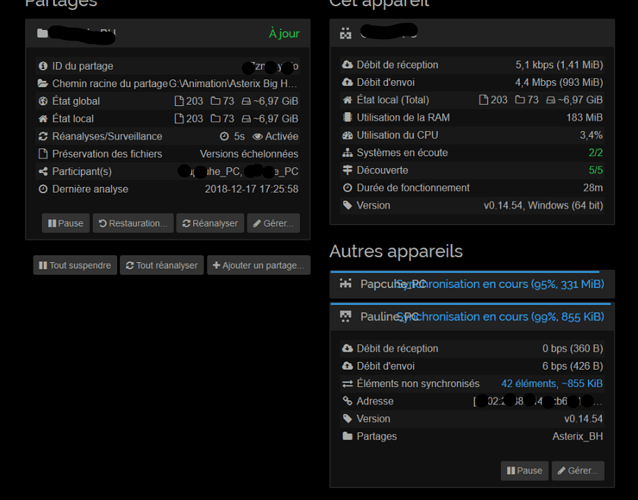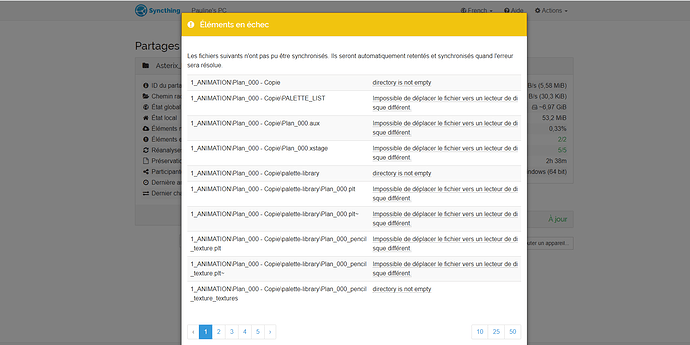Guy_Tolky
December 17, 2018, 2:09pm
1
Hello !
I have a problem with a kind of files. A syncro dosen’t works.
I have a message (in a destination PC):
“Can not move the file to a different disk drive.”
In a “source” PC, Syncthing just says : “Items not synchronized”
Do you have an idea?
(I’m on Win10)
Thx a lot.
Guytolky
uok
December 17, 2018, 2:55pm
2
please post screenshots from both sides
Guy_Tolky
December 17, 2018, 4:30pm
3
Hello:)
PC 01 ( Complet document)
Do you have versioning setup? If yes, your versions directory is on a different physical disk, which is not supported as you cannot rename files across disks.
1 Like
Guy_Tolky
December 18, 2018, 11:38am
7
Sorry i understand …a versonning is a “backup” version ? Ho Yes i active this option in all PC
If i use “recycle bin” you think better to Syncronise ?
THX
Not sure I understand your question.
Guy_Tolky
December 19, 2018, 12:47pm
9
Hello.
Bug fixe !
I change the Backup Option to " Use like Recycle bin" and all documents was synchronize.
Thx a lot
system
January 18, 2019, 12:47pm
10
This topic was automatically closed 30 days after the last reply. New replies are no longer allowed.
 Thx for the soft.
Thx for the soft.