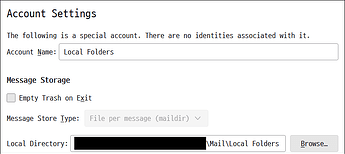@tomasz86 has already covered all of the important bits, so I’ll just share some thoughts regarding support/reliability of Thunderbird’s Maildir mail store format…
Although Thunderbird 12 was the first version to support a pluggable mail store, it wasn’t until version 38 that a read-only drop down menu showing the configured mail store format was even visible. As of the latest version 115, it’s still read-only – i.e., cannot switch an existing email account between storage formats (when the default mail store is changed in the preferences, only new accounts are affected). It makes migrating from Mbox to Maildir possibly time consuming, but it’s still well worth it.
At my employer, one of our teams of 10+ users has been using Thunderbird’s Maildir mail store format since late summer of 2015 without losing a single message to issues with the storage format.
For the team, email is the single most important application they rely on. They’ve got some pretty large mail folders – biggest one so far is over 25GB containing 2+ million messages. (I think some of it’s borderline digital equivalent of hoarding, but I’m just there to support what they need to do their work even if it complicates storage management.  )
)
Using Maildir format made access over network shares, rsync, Syncthing and backups much more efficient and faster. It also made enabling inline compression in btrs more practical.
(With Mbox, there are filesystem considerations and older 32-bit versions of Thunderbird only supported up to 4GB per mail folder. In Thundebird’s config editor, there’s the advanced setting mailnews.allowMboxOver4GB – by default it’s set to false even for 64-bit Thunderbird because a user might copy their profile to a FAT32 or VFAT formatted storage device such as a USB flash drive.)
With regards to Thunderbird’s global-messages-db.sqlite index file, it’s not an index to each message in a mail folder, but rather a search index. If it’s damaged or lost, no emails are corrupted and Thunderbird will just repair/rebuild it as needed.
Because the search index isn’t constantly being updated, most of the time the database is simply open for reading. Generally speaking, copying a SQLite database that’s already open is safe. You’ll lose whatever data that hasn’t been flushed from RAM, but otherwise the database will be consistent, even more so if the underlying filesystem supports copy-on-write (COW).
Of course, a caveat is that Thunderbird on your destination Syncthing device shouldn’t be in use while syncing, but even that won’t corrupt the database because Syncthing assembles the updated database file first as a temporary file before renaming it as the final step. A running Thunderbird will be reading/writing to the old database that will eventually be released and deleted by the OS. When Thunderbird tries to reopen the database, it’ll be looking at the new one.