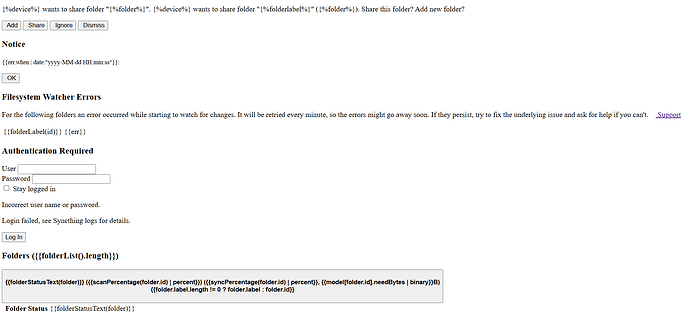Hi, I’ve been trying to setup SyncThing on my home server and I’m trying to put it behind a reverse proxy (Caddy).
What’s happening is that when I get to the endpoint, it redirects to “https://localhost:8384/”, making it unusable (even if I change the listener to 0.0.0.0:8384) trying to access it on a machine that isn’t the server.
This is my entire Caddy config right now:
{
debug
}
a.b.xyz {
root * /var/www/html/
file_server
rewrite /filebrowser /filebrowser/
handle_path /filebrowser/* {
reverse_proxy localhost:8080
}
rewrite /syncthing /syncthing/
handle_path /syncthing/* {
reverse_proxy localhost:8384 {
header_up Host {upstream_hostport}
}
}
}
For Syncthing, I put on TLS and an HTTP GUI account (for auth).
I’d appreciate any help on this. It seems that no one else is really running into this issue so past forum posts haven’t really helped ![]()
Caddy Log on Request
{
"level": "info",
"ts": 1735855782.0329304,
"logger": "http.log.access.root",
"msg": "handled request",
"request": {
"remote_ip": "1.1.1.199",
"remote_port": "61469",
"client_ip": "1.1.1.199",
"proto": "HTTP/3.0",
"method": "GET",
"host": "a.b.xyz",
"uri": "/syncthing",
"headers": {
"Accept-Language": [
"en-US,en;q=0.9,vi-VN;q=0.8,vi;q=0.7"
],
"Priority": [
"u=0, i"
],
"Sec-Ch-Ua-Mobile": [
"?0"
],
"User-Agent": [
"Mozilla/5.0 (Windows NT 10.0; Win64; x64) AppleWebKit/537.36 (KHTML, like Gecko) Chrome/131.0.0.0 Safari/537.36"
],
"Sec-Fetch-Site": [
"none"
],
"Sec-Fetch-Dest": [
"document"
],
"Upgrade-Insecure-Requests": [
"1"
],
"Accept": [
"text/html,application/xhtml+xml,application/xml;q=0.9,image/avif,image/webp,image/apng,*/*;q=0.8,application/signed-exchange;v=b3;q=0.7"
],
"Sec-Fetch-User": [
"?1"
],
"Sec-Ch-Ua": [
"\"Google Chrome\";v=\"131\", \"Chromium\";v=\"131\", \"Not_A Brand\";v=\"24\""
],
"Sec-Ch-Ua-Platform": [
"\"Windows\""
],
"Sec-Fetch-Mode": [
"navigate"
],
"Accept-Encoding": [
"gzip, deflate, br, zstd"
]
},
"tls": {
"resumed": false,
"version": 772,
"cipher_suite": 4865,
"proto": "h3",
"server_name": "a.b.xyz"
}
},
"bytes_read": 0,
"user_id": "",
"duration": 0.002750977,
"size": 59,
"status": 307,
"resp_headers": {
"Content-Length": [
"59"
],
"Content-Type": [
"text/html; charset=utf-8"
],
"Server": [
"Caddy"
],
"Location": [
"https://localhost:8384/"
],
"X-Content-Type-Options": [
"nosniff"
],
"X-Frame-Options": [
"SAMEORIGIN"
],
"X-Xss-Protection": [
"1; mode=block"
],
"Date": [
"Thu, 02 Jan 2025 22:09:42 GMT"
]
}
}