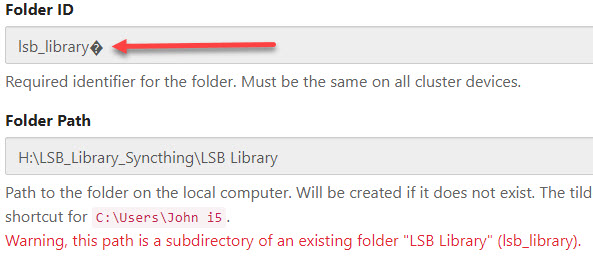A black diamond with a question mark ‘replacement character’ � has appeared at the end of my Folder Id.
It was entered as lsb_library, but now it’s lsb_library�
This change has appeared on both sides of the share (originator is Send Only (Win 10) and the other Receive only (Win 8)) and doesn’t seem to have stopped the syncing. Both are v1.22.2
I want to share the folder more widely but not with this strange character, so I’ve recreated the Folder with the same details and Folder Id without the rouge character:
Folder ID lsb_library
Folder Path H:\LSB_Library_Syncthing\LSB Library Warning, this path is a subdirectory of an existing folder “LSB Library 3.1” (lsb_library�).
The warning seems inaccurate - it’s not a subdirectory of an existing folder; it’s a duplicate with the same path.
Anyway, I was just wondering why and how that character got appended to the Folder ID and whether it would cause any problems in the future?
Many thanks