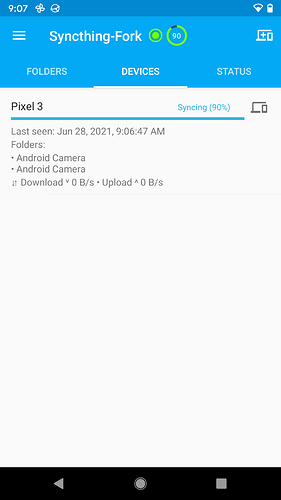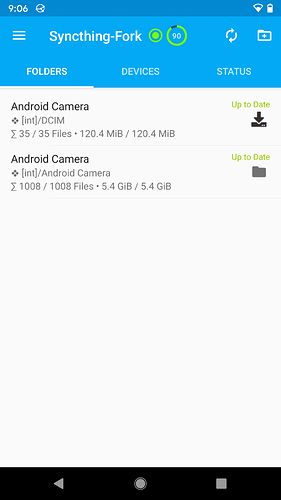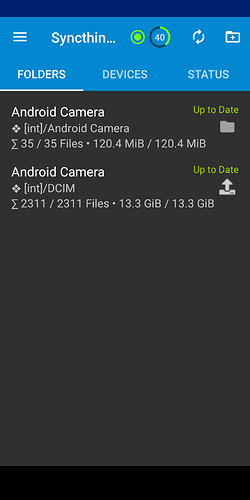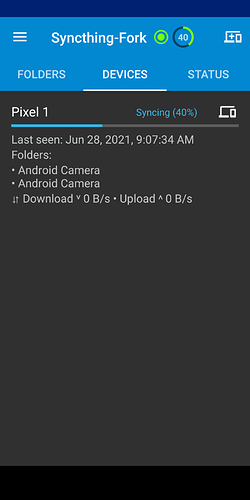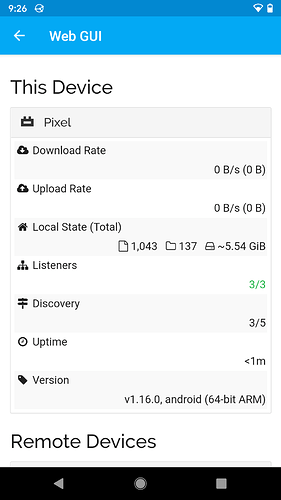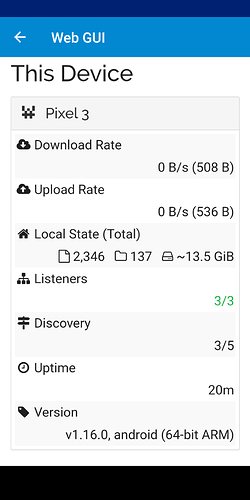Newbie user, using the Synchthing-fork on two Android phones, one a Pixel 3 running latest and greatest Andorid 11 updates from Google, and the other a Orginal Gangsta Pixel running Android 10.
The photos directories are to be synched, and it is one-way from the Pixel 3 → Pixel 1.
Progress stalled, with no additional files or GBs for several nights (synching only when on AC charge, via local WiFi).
Log says, over and over: “avc: denied for context untrusted_app”. I do not need encryption for any of this, nor do I need relays… what am I missing here, as I see no way to turn either off, and I seem to be running afowl of a “security” issue.
07:31:20W/libsyncthingnat type=[1400](tel:1400) audit([0.0](tel:0.0):[7494](tel:7494)): avc: denied { bind } for scontext=u:r:untrusted_app:s0:c[129](tel:129),c[257](tel:257),c[512](tel:512),c[768](tel:768) tcontext=u:r:untrusted_app:s0:c[129](tel:129),c[257](tel:257),c[512](tel:512),c[768](tel:768) tclass=netlink_route_socket permissive=0 b/[155595000](tel:155595000) app=[com.github.catfriend1.syncthingandroid](http://com.github.catfriend1.syncthingandroid)
07:31:24W/libsyncthingnat type=[1400](tel:1400) audit([0.0](tel:0.0):[7498](tel:7498)): avc: denied { bind } for scontext=u:r:untrusted_app:s0:c[129](tel:129),c[257](tel:257),c[512](tel:512),c[768](tel:768) tcontext=u:r:untrusted_app:s0:c[129](tel:129),c[257](tel:257),c[512](tel:512),c[768](tel:768) tclass=netlink_route_socket permissive=0 b/[155595000](tel:155595000) app=[com.github.catfriend1.syncthingandroid](http://com.github.catfriend1.syncthingandroid)
07:31:38W/libsyncthingnat type=[1400](tel:1400) audit([0.0](tel:0.0):[7501](tel:7501)): avc: denied { bind } for scontext=u:r:untrusted_app:s0:c[129](tel:129),c[257](tel:257),c[512](tel:512),c[768](tel:768) tcontext=u:r:untrusted_app:s0:c[129](tel:129),c[257](tel:257),c[512](tel:512),c[768](tel:768) tclass=netlink_route_socket permissive=0 b/[155595000](tel:155595000) app=[com.github.catfriend1.syncthingandroid](http://com.github.catfriend1.syncthingandroid)
07:31:38W/libsyncthingnat type=[1400](tel:1400) audit([0.0](tel:0.0):[7504](tel:7504)): avc: denied { bind } for scontext=u:r:untrusted_app:s0:c[129](tel:129),c[257](tel:257),c[512](tel:512),c[768](tel:768) tcontext=u:r:untrusted_app:s0:c[129](tel:129),c[257](tel:257),c[512](tel:512),c[768](tel:768) tclass=netlink_route_socket permissive=0 b/[155595000](tel:155595000) app=[com.github.catfriend1.syncthingandroid](http://com.github.catfriend1.syncthingandroid)
07:32:09W/libsyncthingnat type=[1400](tel:1400) audit([0.0](tel:0.0):[7511](tel:7511)): avc: denied { bind } for scontext=u:r:untrusted_app:s0:c[129](tel:129),c[257](tel:257),c[512](tel:512),c[768](tel:768) tcontext=u:r:untrusted_app:s0:c[129](tel:129),c[257](tel:257),c[512](tel:512),c[768](tel:768) tclass=netlink_route_socket permissive=0 b/[155595000](tel:155595000) app=[com.github.catfriend1.syncthingandroid](http://com.github.catfriend1.syncthingandroid)
07:32:23W/libsyncthingnat type=[1400](tel:1400) audit([0.0](tel:0.0):[7516](tel:7516)): avc: denied { bind } for scontext=u:r:untrusted_app:s0:c[129](tel:129),c[257](tel:257),c[512](tel:512),c[768](tel:768) tcontext=u:r:untrusted_app:s0:c[129](tel:129),c[257](tel:257),c[512](tel:512),c[768](tel:768) tclass=netlink_route_socket permissive=0 b/[155595000](tel:155595000) app=[com.github.catfriend1.syncthingandroid](http://com.github.catfriend1.syncthingandroid)
07:32:23W/libsyncthingnat type=[1400](tel:1400) audit([0.0](tel:0.0):[7519](tel:7519)): avc: denied { bind } for scontext=u:r:untrusted_app:s0:c[129](tel:129),c[257](tel:257),c[512](tel:512),c[768](tel:768) tcontext=u:r:untrusted_app:s0:c[129](tel:129),c[257](tel:257),c[512](tel:512),c[768](tel:768) tclass=netlink_route_socket permissive=0 b/[155595000](tel:155595000) app=[com.github.catfriend1.syncthingandroid](http://com.github.catfriend1.syncthingandroid)