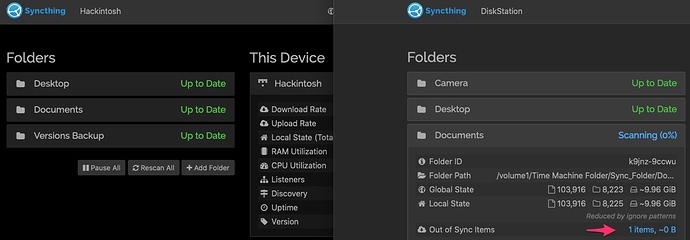Hi,
I’m syncing between my desktop Mac & a Synology NAS. Sync Thing v1.3.2 both ends.
I have an item which appears to be “stuck” and constantly shows as failing to sync in the web UI of Sync Thing on the NAS. The sync status is fine on the desktop. It was a folder I deleted, I didn’t need it, it’s not on my local anymore and I have no interest in it. However it still appears as a “Failed Item” in “Out of Sync Items” on the NAS.
As it no longer exists on my local I can’t delete it again from there so I tried deleting the offending folder on the NAS as well, but it still shows as a “Failed Item” in “Out of Sync Items” - even though the item no longer exists in either location. I’ve tried pausing the relevant folder-sync, resuming and hoping a re-scan migt sort it out. It doesn’t.
Does anyone have any ideas? Is there a “Purge failed items” option or similar? I’d hoped that’s what Re-Scan might do for me.
Thanks,
Steve