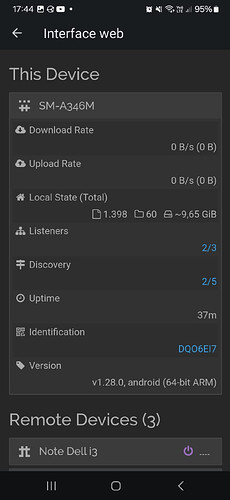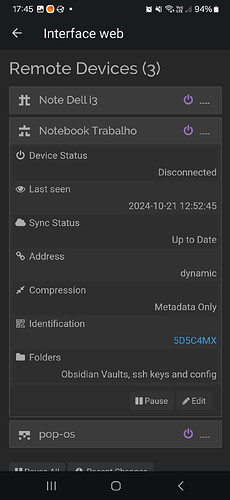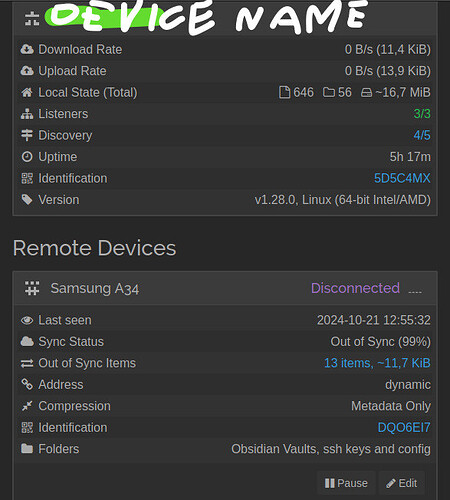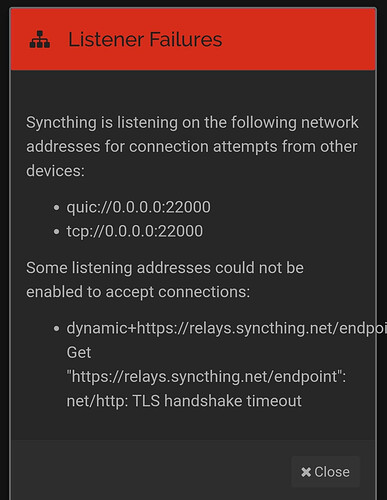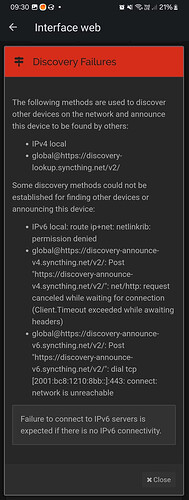I’ve been using syncthing very well for many months, but at some point I don’t remember when exactly - maybe 1 month or more ago - my android device stopped syncing with my Ubuntu 22.04 notebook at work, but still syncs with my Pop_OS 22.04 desktop at home.
Looking at some similar topics on the forum I figured it might be a difference between versions of syncthing (1.27.0 -> 1.28.0), but the problem remained after updating the android version which really was behind 1 version from the notebook.
They had been working with the global discovery but suddenly stopped. I tried switching to local discover but they still didn’t find each other.
I’ve been fine with this issue since I’ve been needing to come to the office, but eventually I’ll need to sync the files from the notebook to my desktop and usually I do that by syncing the files to my phone since I always turn off the notebook when I leave the office.
I’m not sure how to proceed or debug this so I welcome any help and will promptly engage to provide more information or just clear any misunderstanding I might have.