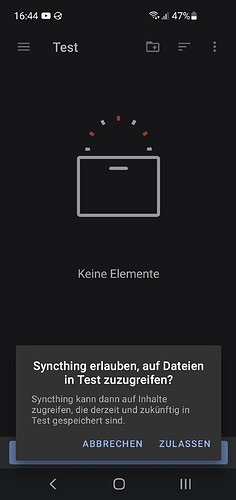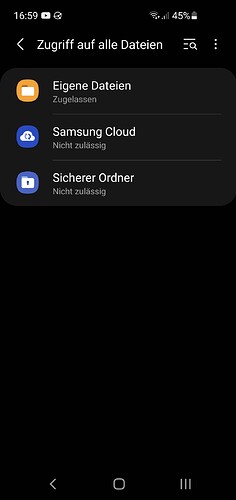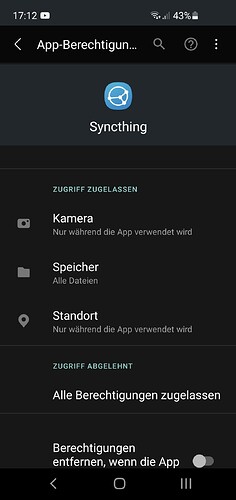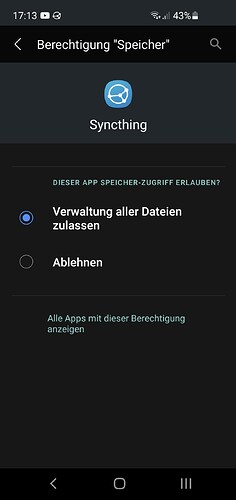Okay so I did some tests with my device.
Factual:
- It’s a Samsung Galaxy S10e, which was recently upgraded to Android 11. Samsung more or less heavily modifies the OS, it’s far from clean AOSP.
- SD Card has been installed there for ages (mostly unused, as internal storage is large enough for me)
- SD Card is formatted as external memory, e.g the setting that never really worked with (write) access.
- I’m using Syncthing-Android from the Google Play Store. Not the fork, nor any F-Droid version.
When adding a new folder, the system file browser appears. On the file browser I can select a folder on the SD Card. As soon as I do this, the following popup appears:
(Translated: “Allow syncthing to access files in Test?” “Syncthing can then access current and future content stored in Test.”)
The Test-folder is physically located on the SD Card.
If I click Allow/Zulassen, Syncthing gets read and write access to this folder on the SD Card. It sounds like syncthing does not have full access to the entire SD card, but I can choose folders on the SD Card where Syncthing then has access too (subfolders are included too, I just verified this). Sounds like a really nice solution for me.
The “All files access permission” seems to not exist, which is probably expected since the app doesn’t target Android 11. The special permissions dialog for all files access doesn’t list syncthing:
This is the system file dialog for “Special Permissions → Allow management of all files”. Syncthing isn’t listed as an option and thus cannot be turned on or off.
But it works anyway, because the system files dialog asks whether to grant access on a per-folder basis. It feels like Samsung has solved this really nicely, I hope it remains this way (full access would be fine too). I have no idea if this a new thing with Android 11, as I haven’t done any testing while still on Android 10. I knew that it didn’t work when still on Android 9.
Edit: I just found that there is an “all files access” permission, located unter the normal app settings. Syncthing has permissions here:
“Allow management of all files” is set to allow, which was apparently done automatically upon migrating to Android 11. At least I don’t remember changing anything here.
TL;DR: Syncthing & SD Card “works for me”.