Hello, my syncthing android and pc app, do not show the allowedNetworks option in the advanced settings, I would like syncthing to only sync over my local wifi since I want to save on battery life. However, this option doesn`t show up in the syncthing web UI, and on the app UI it shows up but is not responsive, idk if this is a bug or I am causing the issue. When I click on the element for editing the list of allowed networks it says “connect to a Wifi network to add it to the list” However, whenever I connect to a network the list still allows syncthing to work with any networks, and doesnt have any effect on the list of allowed networks. how to change allowed networks list?
It should be available in the Advanced Configuration under each device like this.
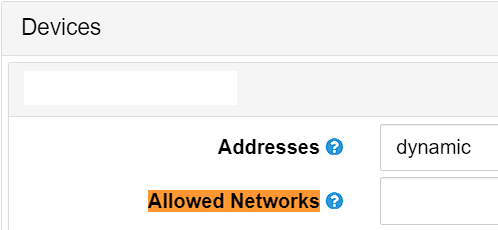
This is a per-device setting. Please also check https://docs.syncthing.net/advanced/device-allowednetworks.html#allowednetworks for the correct syntax if you haven’t already.
This topic was automatically closed 30 days after the last reply. New replies are no longer allowed.