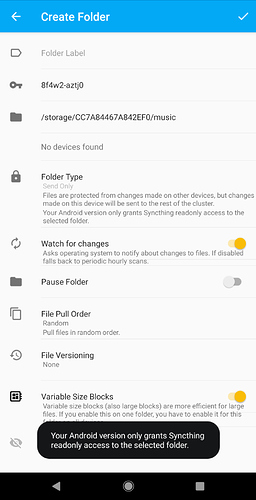I’ve had the same problem. Unless I’m mistaken your SD card is formatted and set up as portable. There is a restriction in later versions of Android (After 4.4 I think?) which prevents most apps from writing to the SD card, it’s supposed to be a security feature.
There are two ways round it. Either format the card as part of the device storage (in which case it ceases to be portable) or root the device and grant write permission to Syncthing.
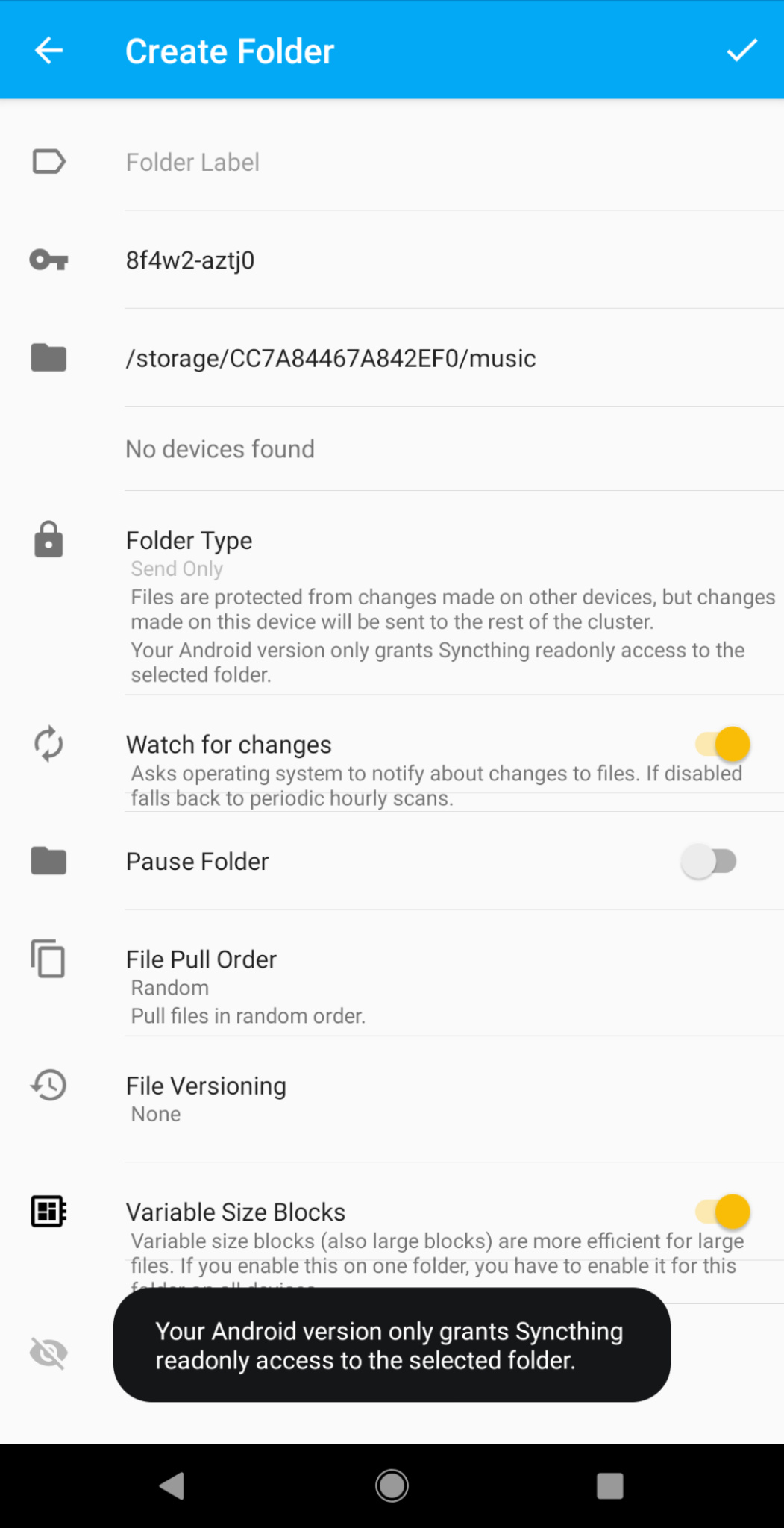
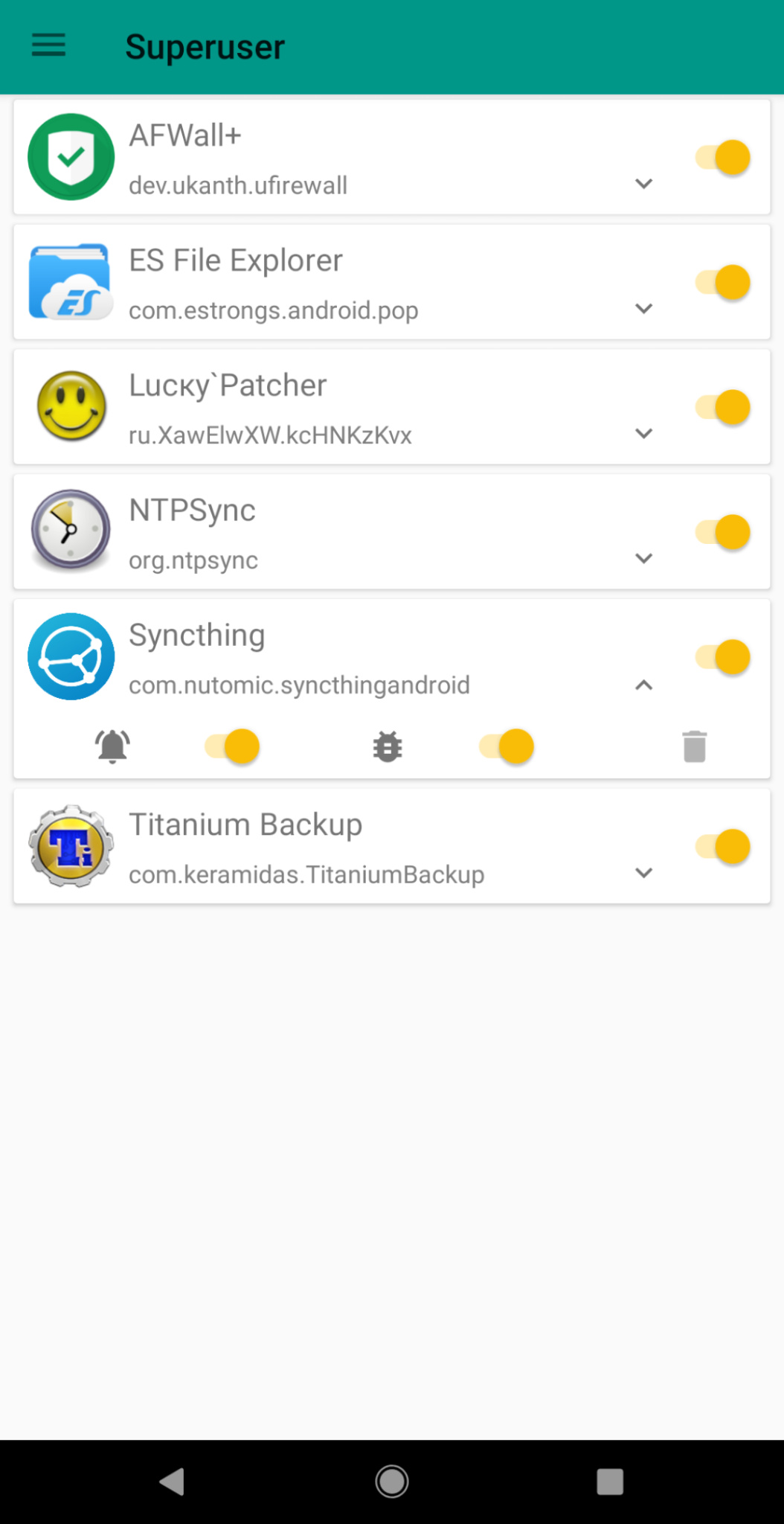
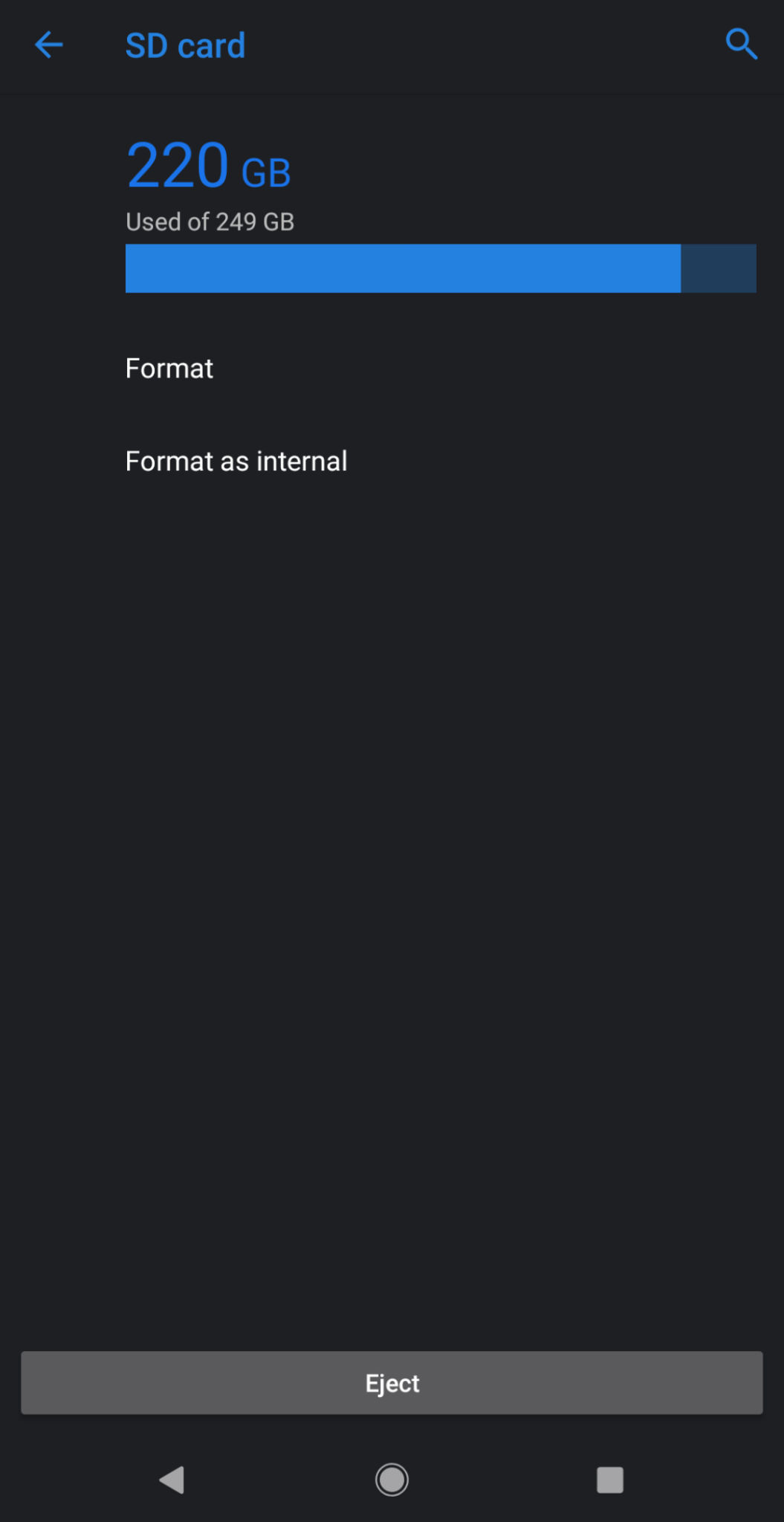
What am I supposed to do? Correct this mistake!!!
Please post like you were communicating with another human being in a decent manner. Thanks.
Hi,
please store your folder under /storage/ABCD-EFGH/Android/data/com.nutomic.syncthingandroid/files/YOUR_FOLDER_NAME as the app suggests by default if an SDcard is detected and you’ll have write access.
/btw/ STF uses another default for a new folder: /storage/ABCD-EFGH/Android/media/com.github.catfriend1.syncthingandroid/YOUR_FOLDER_NAME
Hi @Catfriend1,
I wish I’d known that before I reformatted my sd card as internal. Oh well, there’s always next time.
This topic was automatically closed 30 days after the last reply. New replies are no longer allowed.