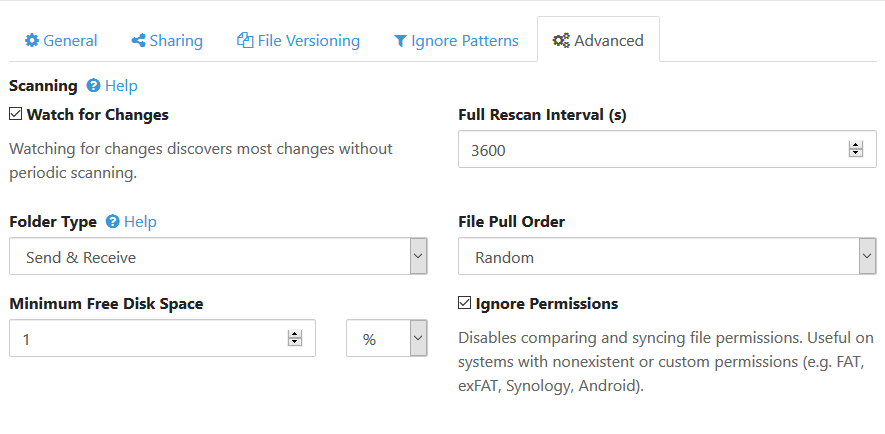Hi,
I have a big Problem accessing my files. Here my Setup:
I use Synchthing (V1.12.0) on a WD EX2100 (Firmware 2.41.116) at my home. The 2nd computer is a WIN10 PC in my office also running syncthing.
On both I scan for 2 Folders and sync them in both directions. This works fine. I can use the local files on my PC and they stay synced with the cloud.
But now I have a second WIN10 PC at home with wich I access the mycloud directly via IP adress in the explorer.
The files AND folders that I add on the mycloud are synced with the office-PC and everything is fine.
BUT the files added on the office PC, wich are synced TO the WD cloud are
ONLY readable via direct acess on the laptop. I can’t write new files in FOLDERS generated this way and I cannout change files generated this way.
It is NO option to install syncthing at the laptop due to HDD space. So I NEED the direct access to my files. And I need to have write rights on them.
Does anyone have a similar setup / problem? Does anyone have an idea how to get the write access? I mean without having to get throught like 10 steps everytime I need them - some constant solution?
Some additional Infos:
- Win10 had “read-only” checked on the folders
- I tried to remove it - it runs a very long process changeing it but after the process is done it’s “read-only” again