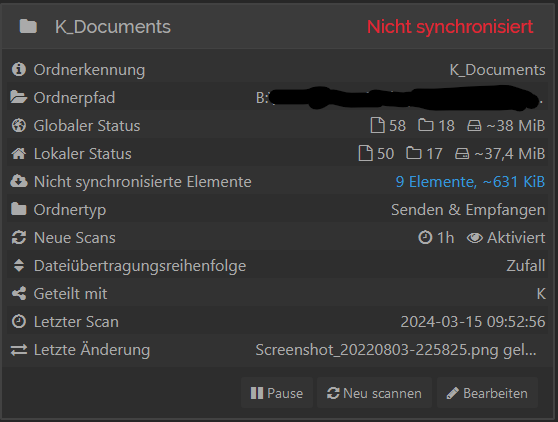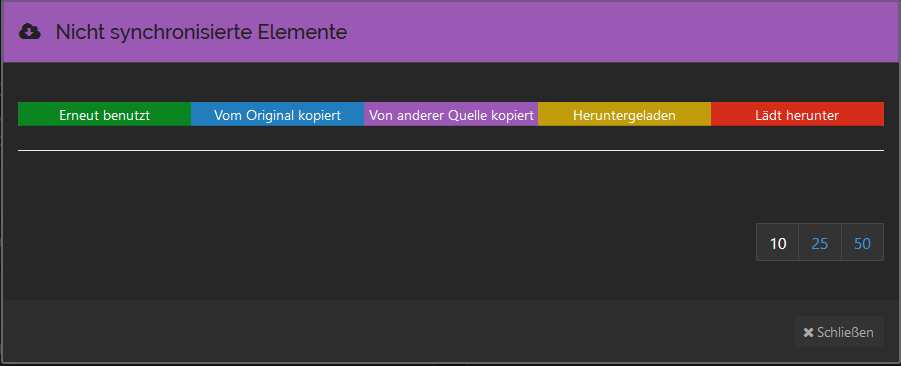Hey syncthing-community,
I just started using syncthing a few days ago and installed v1.27.3 as a docker image on an unraid server and as apckage on an old Synology NAS. The NAS is marked as Untrusted so the files are saved encrypted. I configured 3 Folders and 2 of them sync without any problems.
The biggest folder has more then 100.000 photos and videos, ~521 GiB. This folder stopped syncing after a time and Remote Device shows 64.525, ~356 GiB “Out of Sync Items”. I already checked file permissions but don’t find any problems (0777)
In The logs I find a read: connection reset by peer but I can add an additional folder and it syncs fine. Restarting server and NAS did not help.
Log shows:
(...)
2024-02-21 21:16:05 Single thread SHA256 performance is 479 MB/s using minio/sha256-simd (478 MB/s using crypto/sha256).
2024-02-21 21:16:05 Hashing performance is 430.66 MB/s
2024-02-21 21:16:05 Overall send rate is unlimited, receive rate is unlimited
(...)
2024-02-21 21:16:05 QUIC listener ([::]:22000) starting
2024-02-21 21:16:05 ...
2024-02-21 21:16:05 TCP listener ([::]:22000) starting
2024-02-21 21:16:05 Relay listener (dynamic+https://relays.syncthing.net/endpoint) starting
2024-02-21 21:16:05 GUI and API listening on [::]:8384
2024-02-21 21:16:05 Access the GUI via the following URL: http://127.0.0.1:8384/
(...)
2024-02-21 21:16:07 Ready to synchronize "mnt-user-kai" (osbbe-4zkrk) (sendonly)
2024-02-21 21:16:07 Ready to synchronize "mnt-user-photo" (qlauz-cb3ua) (sendonly)
2024-02-21 21:16:07 Ready to synchronize "upload" (re3xc-uo7ew) (sendreceive)
2024-02-21 21:16:07 Completed initial scan of sendreceive folder "upload" (re3xc-uo7ew)
2024-02-21 21:16:25 quic://0.0.0.0:22000 detected NAT type: Port restricted NAT
2024-02-21 21:16:25 quic://0.0.0.0:22000 resolved external address quic://85.85.85.85:22000 (via stun.syncthing.net:3478)
2024-02-21 21:16:29 Detected 1 NAT service
2024-02-21 21:16:41 Joined relay relay://195.195.195.195:443
2024-02-21 21:17:34 Completed initial scan of sendonly folder "mnt-user-photo" (qlauz-cb3ua)
2024-02-21 21:18:49 Completed initial scan of sendonly folder "mnt-user-kai" (osbbe-4zkrk)
2024-02-21 21:21:38 Listen (BEP/tcp): TLS handshake: read tcp 172.17.0.2:22000->192.168.199.11:59453: i/o timeout
2024-02-21 21:23:02 Listen (BEP/tcp): TLS handshake: read tcp 172.17.0.2:22000->192.168.199.11:53311: i/o timeout
2024-02-21 21:23:20 Listen (BEP/tcp): TLS handshake: read tcp 172.17.0.2:22000->192.168.199.11:53314: i/o timeout
2024-02-21 21:23:33 Established secure connection to OI4Q4KN at 172.17.0.2:22000-192.168.199.11:22000/tcp-client/TLS1.3-TLS_CHACHA20_POLY1305_SHA256/WAN-P30-(...)
2024-02-21 21:23:33 Device OI4Q4KN client is "syncthing v1.27.3" named "nas" at 172.17.0.2:22000-192.168.199.11:22000/tcp-client/TLS1.3-TLS_CHACHA20_POLY1305_SHA256/WAN-P30-(...)
2024-02-21 21:23:33 Failed to exchange Hello messages with (...) at 172.17.0.2:22000-192.168.199.11:53317/tcp-server/TLS1.3-TLS_CHACHA20_POLY1305_SHA256/WAN-P30-(...): read tcp 172.17.0.2:22000->192.168.199.11:53317: read: connection reset by peer
2024-02-21 21:46:06 Sent usage report (version 3)
2024-02-21 22:40:23 Paused folder "mnt-user-photo" (qlauz-cb3ua) (sendonly)
2024-02-21 22:42:18 Ready to synchronize "mnt-user-photo" (qlauz-cb3ua) (sendonly)
2024-02-21 22:42:18 Unpaused folder "mnt-user-photo" (qlauz-cb3ua) (sendonly)
2024-02-21 22:43:08 Completed initial scan of sendonly folder "mnt-user-photo" (qlauz-cb3ua)
Any ideas?