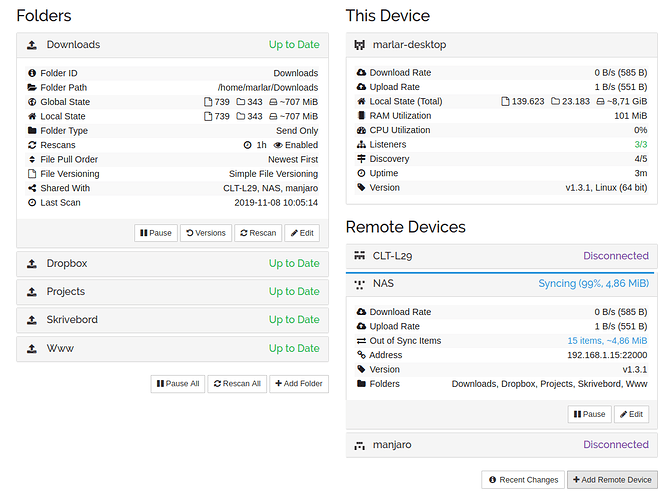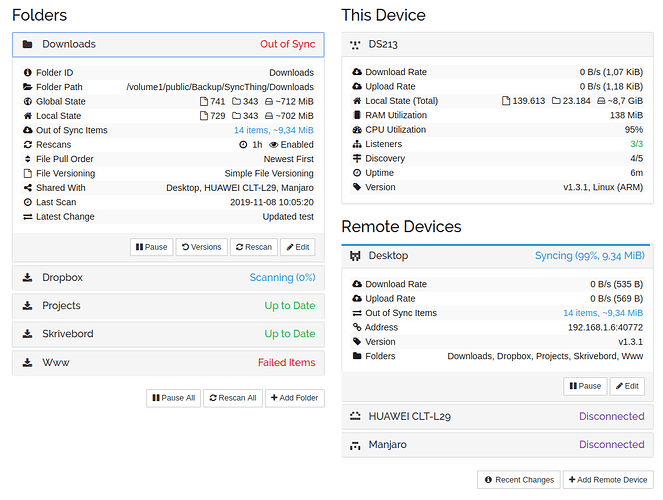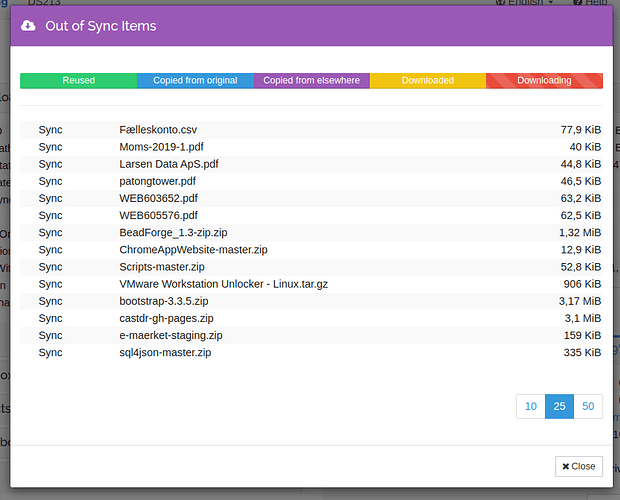After successfully reverting from a Dropbox mishap I now have 14 out of sync items om my Synology NAS.
But the files were actually present and identical to the files on my pc. I then tried to delete them on my NAS with the PC in Send only mode and used the override button. The PC now said Up To Date but nothing happened on the NAS which still had the 14 items out of sync.
The I copied them back manually from the PC and made a rescan but still no change.
I even tried deleting the files on both sides to no avail.
Screenshots of pc and NAS:
Output from RESP API for one of the files (WEB603652.pdf)
{
"availability": null,
"global": {
"deleted": false,
"ignored": false,
"invalid": false,
"localFlags": 0,
"modified": "2019-10-23T11:27:58.377395396+02:00",
"modifiedBy": "24RXGCN",
"mustRescan": false,
"name": "WEB603652.pdf",
"noPermissions": false,
"numBlocks": 1,
"permissions": "0600",
"sequence": 2903,
"size": 64740,
"type": 0,
"version": [
"WU5B2SF:3",
"24RXGCN:2"
]
},
"local": {
"deleted": false,
"ignored": false,
"invalid": false,
"localFlags": 0,
"modified": "2019-10-23T11:27:58+02:00",
"modifiedBy": "7NSOW5E",
"mustRescan": false,
"name": "WEB603652.pdf",
"noPermissions": false,
"numBlocks": 1,
"permissions": "0644",
"sequence": 3061,
"size": 64740,
"type": 0,
"version": [
"WU5B2SF:2",
"24RXGCN:2",
"7NSOW5E:2"
]
}
}