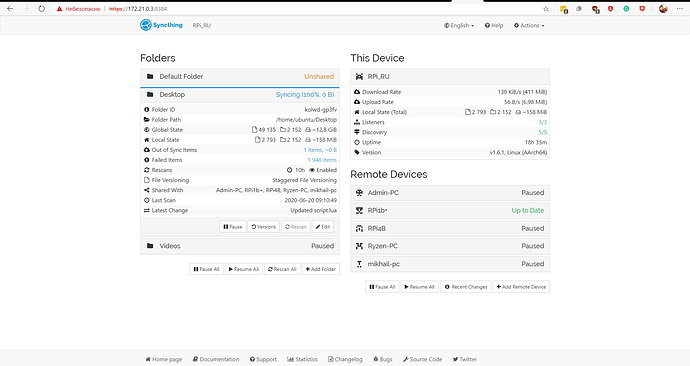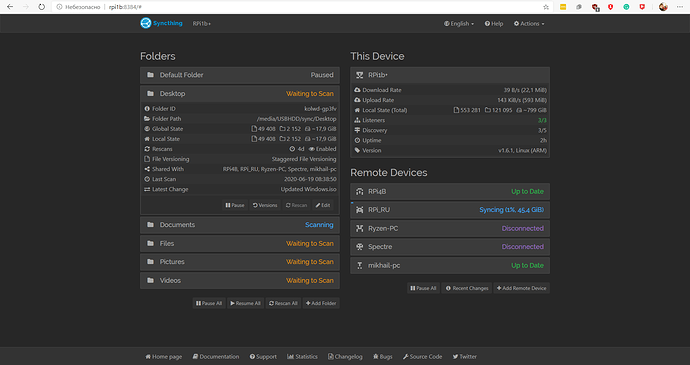Hello. One of my RPis had restarted after a power loss and started syncthing again (I didn’t want it to, but I forgot do disable systemd service) and I have this problem again. (Syncing 100% 0B, but transferring data and, well, syncing)
The RPi1b was also restarted due to a power loss, but hadn’t finished its initial rescan. May that be a cause? How can I debug it until it goes away again? The folder was already added on both devices. It had just immediately started syncing after the app launched and shows that 100%, and I think the same exact thing had happened to RPi1b+, although other devices must have been in-sync and with their folders scanned. Also, RPi1b+ now shows which folders of RPi_RU are out of sync.
Also, I have optimizations from Excessive RAM usage during initial scan - #14 by mishakov on RPi1b+, although the same exact thing had happened to it before I changed anything from the standard configuration.
Also is it normal that it is syncing while scanning other folders with the following:
and also pullers = 2 ?
I though it shound’t and should only work with current folder.