I’m sure this is by design, but it’s frustrating.
I have two folders under the same remote device that are ‘receive only’ syncing external backup images, so are 144Gb / 747Gb in size. They are both on the same sata HDD. When the pair of them are scanning / preparing, the io is around 11Mbs each,
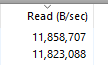
but pause one and the io shoots up to ~100Mbs due to seeking.

This means the scan for that drive completes the scan and starts syncing quicker.
But, the moment I unpause the other folder, the remote device disconnects, the ‘was syncing’ stops, then both folders revert back to preparing to sync and the cycle begins.
The first folder that was syncing doesn’t pick up where it stopped, it restarts the scan again.
I know that a disconnected remote device will stop any folder progress, but where there is multiple folders against a remote device, it’s frustrating to watch them all lose progress.
Is there anyway that a folder that is syncing prevents a remote device changing to disconnected when another folder has any changes made to it?