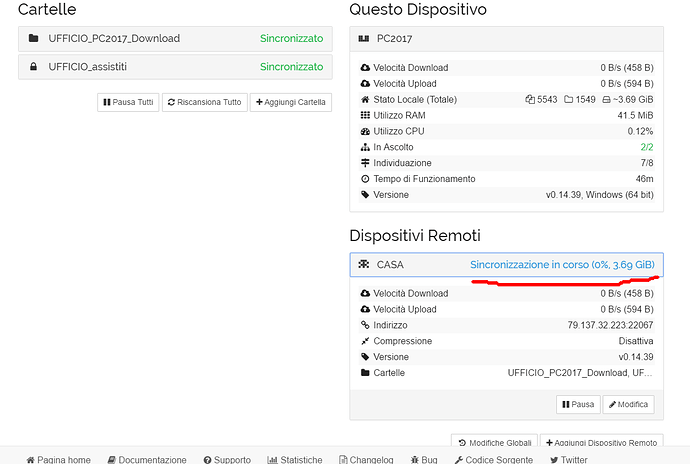Hi! I think I did all right… but It doesn’t work. Someone can help me to setup it better ?! Thank you. Antonio
It feels like the other side doesn’t share the same folders.
I got is not clear how Sync works 
So the folders (and the path folders) must be the same ??
If on Work PC the “x” folder is in drive c:\ and on Home PC the “x” folder is in drive d:\ it doesn’t work ? O.o
The ids need to be the same, and A has to share with B and B has to share with A.
i’m sorry for slow response. I told they were Home and Work PC. So they are in different location. 
I got by documentation what’s IDs. I didn’t know.
a) But I continue to not having control what it need to do. I was tring to set up a “test folder” with the same IDs and it started sync of other folder with different IDs. It’s not really intuitive.
b) Then I notice that’s impossible set the path. Syncthing set it automatically…
c)I’d like to use it (in simple way) like dropbox or google drive…
ex.
Home PC --> D:\personal\More_Clouds\Syncthing
Work PC --> E:\work\office\Syncthing
Is it possible ?! 
There is a getting started guide in the docs, please follow that.
ok… I’m sorry… I hope to setup Sync
This topic was automatically closed 30 days after the last reply. New replies are no longer allowed.