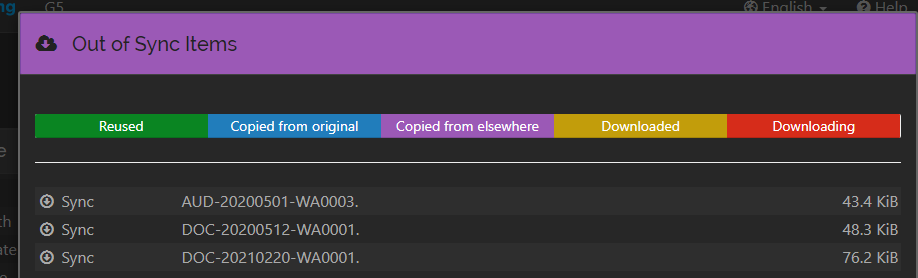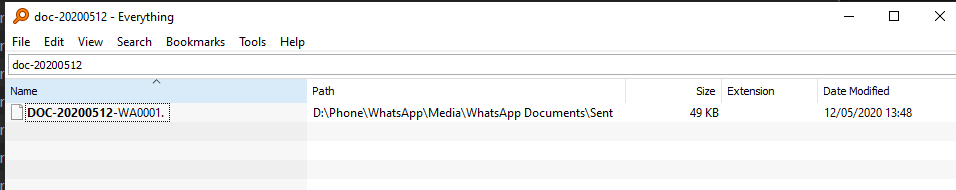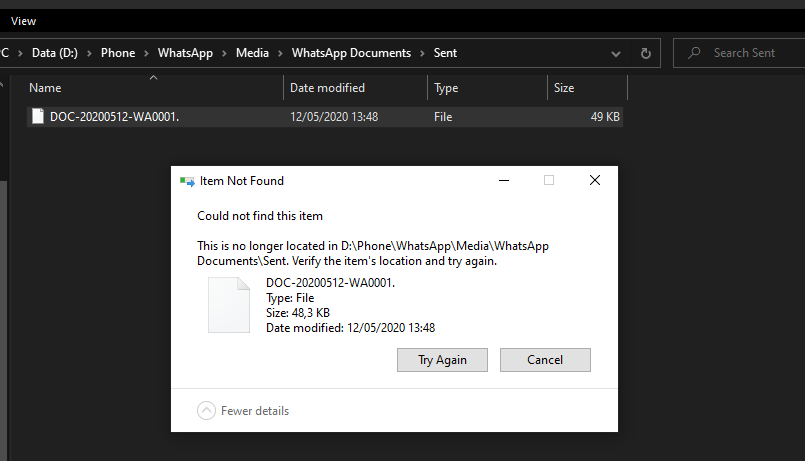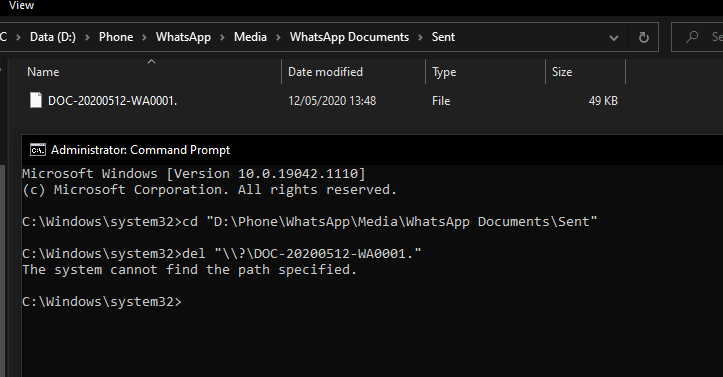I’ve been using SyncThing to mirror files from my Android phone to my Windows PC.
While SyncThing apparently won’t create incompatible files on Windows now, it appears that this wasn’t always the case, so it created files ending with a period without the \\? prefix on my disk.
The result is that i now have files that are Out of Sync, they end with a period (WhatsApp document files), and i can’t figure out how to get rid of them. I’ve already tried third party file deletion programs, but all of them say, that the file is not missing (probably reported by Windows’ file system handler), even though both SyncThing, the Windows Explorer, and Voidtools Everything all show the files with the trailing period and file size.
I’m going to resync my phone at a different location. My question is, how can i get rid of these files? I’m thankful for all ideas and information!
Here are a few screenshots: