I’m new to Syncthing, but loving it so far! I’m using it for a Send Only sync between two devices. I just deleted a folder from the Source directory and now I’m seeing an error message alerting me that the folder is missing. Is there any way to disable the reporting of such errors? Should I just ignore them? I know that I deleted the folder and I plan to delete many more. What’s the best way to do this?
You deleted the folder on the send only device? That should not result in any errors.
Screenshots?
Hi,
I ended up rebooting Syncthing on both ends, prior to receiving your reply. After a refresh, the message went away. That said, before I go and delete the wanted files from the source, could you please confirm that the screenshot attached shows all files transferred from A to B and it’s essentially 1:1?
Are there any additional steps I need to take to verify 1:1 parity, before deleting from the Source?
(I don’t think there’s anything secure in a few of the lines, but I crossed them out just in case)
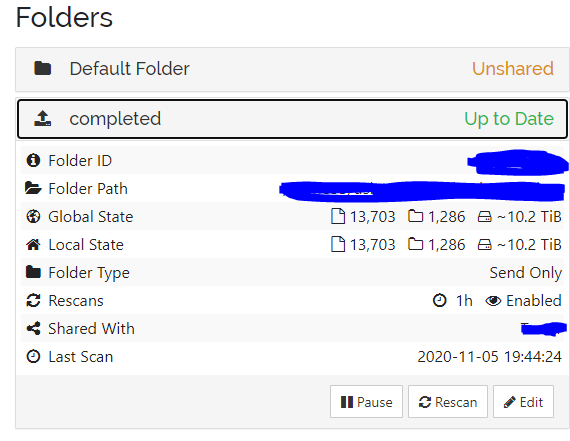
If you are not using any ignore patterns, and the other side looks exactly the same, then I would say yes. However, as always, it is advisable not to experiment on real data unless you have backups in place.
This topic was automatically closed 30 days after the last reply. New replies are no longer allowed.