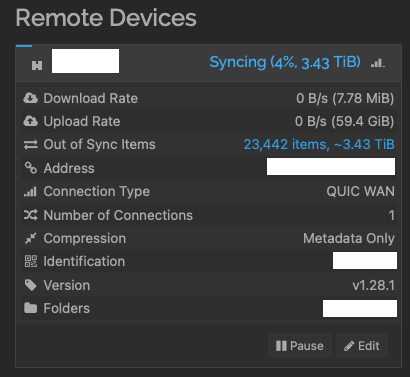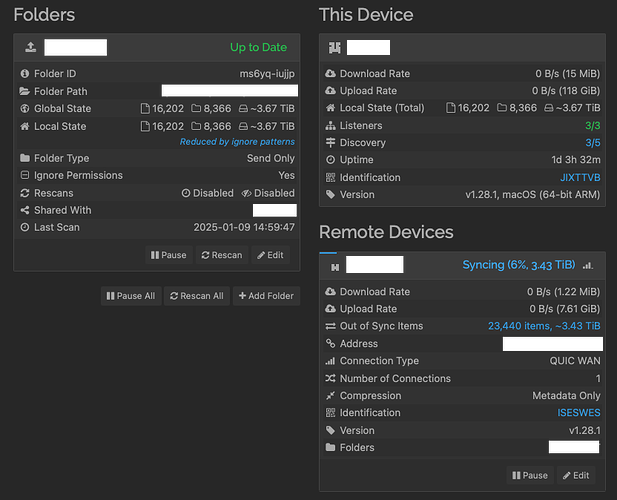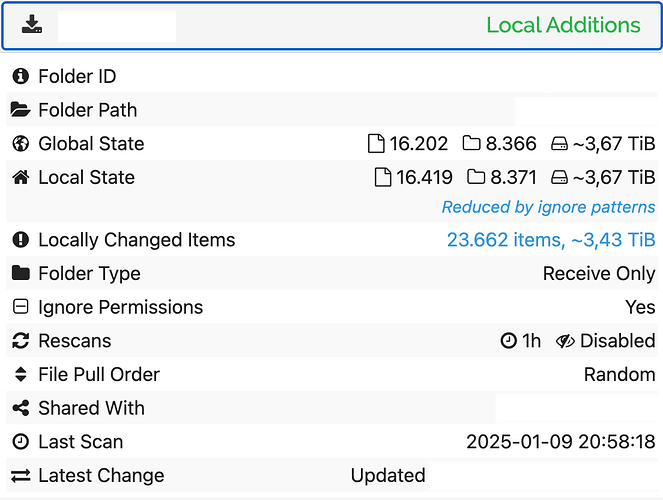Great many thanks, Simon!
Sadly this Trust Level did not help much - I shall wait 5 hours now ![]()
I just have one backup for my SSD data, which can get up to 8 TB large.
And instead of backing this up in the same room, so that the backup get’s lost in a fire, I moved the disk to a remote location.
Nothing special about this ![]() And I only need one backup - the data changes very rarely and soon never again!
And I only need one backup - the data changes very rarely and soon never again!
Locally, I would use “rsync” to update the backup - and wanted to use Syncthing to do the same remotely.
Really nothing special.
But therefor, the remote side only shall be updated manually and after I made sure things are OK - which I can do with my local “find” and “cksum” outputs!
When I see that everything is fine and only the new stuff is missing, I rescan locally and this delta should be synced to the remote location.
Maybe that made it more clear?
It’s just a remote backup, really - and handled liked a local backup.
I will not try to revert anything but re-add both devices and folders, starting anew.
In the current state I cannot be sure that nothing get’s deleted remotely - and it is no easy task to drive there again to copy the SSD back to the hard disk again. AND, there would be NO backup for some time, which I cannot risk.
Thanks again, I will report how it did go!