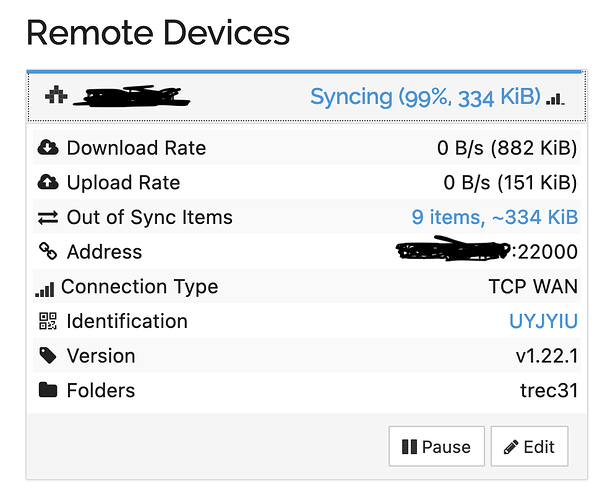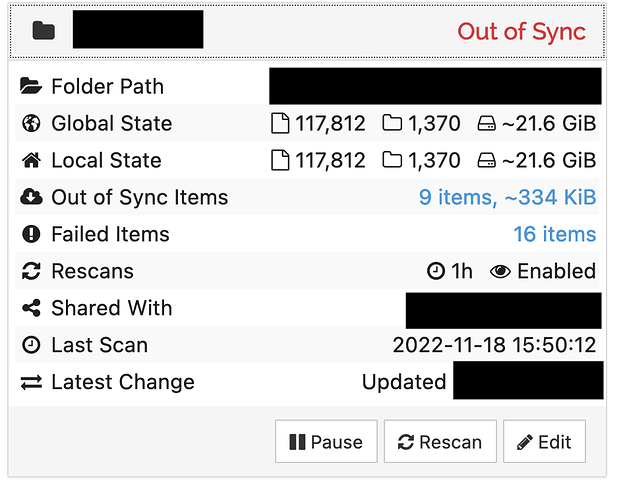I’ve read the other threads on out-of-sync items, but I didn’t see my situation. Syncthing reports nine out-of-sync items on the remote device. I confirmed that all nine are in both places, and have the identical MD5 hash, so as far as I’m concerned, they’re synced just fine. How do I tell Syncthing to move on?
Please provide information on the specific Syncthing version and the environment (operating system, etc.) that you’re running Syncthing in. Screenshots of the Web GUI from all affected devices are always welcome too.
Local is macOS, target is Ubuntu Linux, and on the target there is no web UI. macOS version is v1.22.1, Linux is 1.20.4.
The target HAS a web gui as well, regardless if the machine has a screen or not. You can configure Syncthing to allow connections to the web interface from other computers if you’d like.
Oh, I see. Let me try to restart the remote in a way that lets me see that interface.
This is the folder view on the remote end. The failed items include the out-of-sync ones, with issues like “permission denied” and “operation not permitted”. Permissons are ok, not sure why the operation wasn’t permitted (or what operation wasn’t permitted).
Also update - on the remote, syncthing --version says 1.22.1. I took the version number from the directory but it’s out of date.
During the sync process, Syncthing creates temporary destination files and then renames them only after the hashes match the source files.
Have you checked the list of 9 items that are out of sync to see what the filenames are? (Not via a directory list on the Linux server, but the list displayed by Syncthing when clicking on the blue hyperlink labeled “9 items, ~334 KiB”.)
It would be helpful to know what the filenames are from the list of 9 out of sync items.
This topic was automatically closed 30 days after the last reply. New replies are no longer allowed.