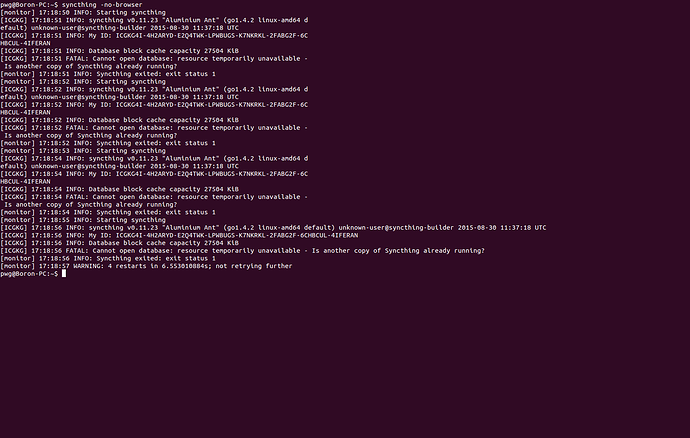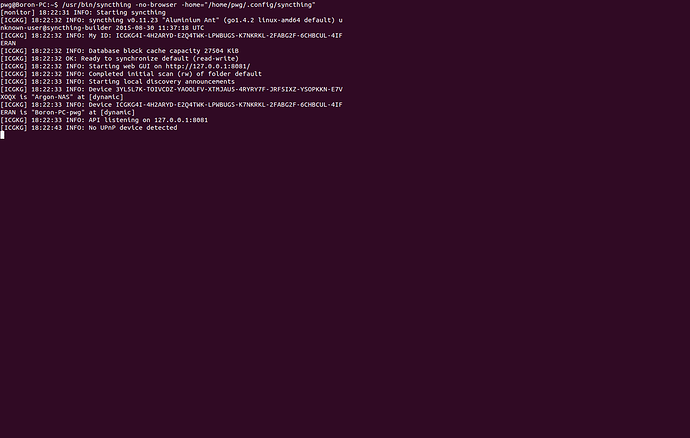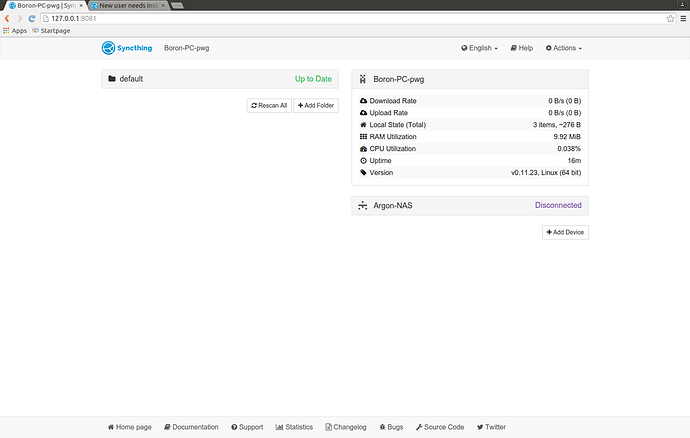Forgive my ignorance, but can an IPv6 user communicate with a IPv4 NAS? Both of my users on Boron-PC are IPv6 capable. The NAS is utilizing IPv4.
No, you can tunnel v6 over v4, but I bet that won’t solve your problem of local discovery not working.
Most OSes nowadays run dual-stack (v4 and v6 at the same time) so that’s not usually a problem. One Syncthing node can make v6 connections to some nodes and v4 connections to others.
Note that you don’t need IPv6 Internet access for this to work, since it’s all happening in your LAN anyway. Modern Windows and Linuxes will typically assign themselves at least an IPv6 link-local address, so most LANs today are automatically “IPv6 networks” (albeit without IPv6 access to the rest of the Internet).
Well guys, I spent the entire day trying to figure out the reason my Synology DS211j NAS won’t work with Local or Global Announcement for Boron-PC-pwg. It appears that Boron-PC-pwg is recognizing IPv6, as the Syncthing GUI displays a 1/2 for Global Discovery. So, both Boron-PC-cag and Boron-PC-pwg show a 1/2 for Global Discovery while Argon-NAS shows 0/2. I don’t know where to go from here. Any ideas?
Previously I had set the ports to 21027 & 21028 for localAnnouncePort and localAnnounceMCAddr respectively for Syncthing on Boron-PC-pwg. This did not work. On a whim, I set the ports back to 21025 and 21026. This works. As long as cag & pwg are not logged on at the same time, everything is fine. Now I need to figure out why 21027 & 21028 doesn’t work. Can anyone help me?
Are you sure the ports are not used by something else?
Well, as stated earlier, I am pretty much a rookie at Linux. I don’t know how to tell who is using what.
Also, it would be useful to get the error messages you are seeing too, if any, especially from the terminal, not the web ui.
Ran netstat and found 21025 & 21026 were in use by 3734/syncthing. 21027 & 21028 are in use by 6524/syncthing. What is the best way to execute Syncthing from the terminal?
Grrrrr! It looks like those ports were not the problem at all. I ran Syncthing from the terminal as suggested and found that it was complaining about not be able to access the database. I have attached the screen shot.
Probably Syncthing is already running, for that same user?
Yes, that was the problem. I went back to 21027 & 21028 for the localAnnouncePort and the localAnnounceMCAddr, respectively. I went into the startup apps for user pwg and unselected Syncthing. I then rebooted Boron-PC. I logged into pwg, and executed the following command from the terminal CLI: /usr/bin/syncthing -no-browser -home="/home/pwg/.config/syncthing". I received no error messages. I then went to the GUI and found that the Argon-NAS status was disconnected. Here are the screenshots.
Since you’re changing the ports for local discovery, local discovery probably won’t work for you (the ports must be the same on both “sides”). So this is not surprising.
You should, either;
-
Not fiddle with the IPv6 multicast ports, because that should not be necessary, and hope that iPv6 discovery works in your network. That requires the participating devices to have at least a link local IPv6 address on their interfaces.
-
Disable local discovery and use static IP:s or DNS or something to find your devices.
I would like to try option 2. I will try DNS first. What should I put in the config file in place of dynamic ? Will it be necessary to use DNS for all the devices defined by Argon-NAS, cag, & pwg, or can I get away with using DNS for pwg only?
You will only need that for the pairs of devices which fail to find each other.
I’m guessing I need to replace “dynamic” with an “ip:port” of some kind. What port do I use?
The port on which the other peer is listening on the sync protocol.
It’s working using both Local Discovery and DNS addresses!!! I decided to continue using Local Discovery for the Linux user (cag) that was successful with it and changed the second Linux user (pwg) device definitions from “dynamic” to a DNS address. This was successful and now both Linux users are syncing with the NAS. Now I will try to bring the next Linux PC into the loop and see what happens. Thank you so much for your support! I will let you know how it goes as I continue to add PCs into the loop. One final question before I proceed. In the Syncthing config file for pwg, there are two device ids defined. One is the NAS and one is pwg. However, they both have the same address (the NAS unit’s DNS & port). I did not expect this. Please explain.
That’s definately not done by syncthing, as you can’t even edit the address your own device nodes address section anywhere in tye UI, so either you are misinterpreting somethig, or some other tool (such as a gui wrapper, or you by hand) has modified the config incorrectly.
Thanks so much for all your help! I now have several Linux PCs with multiple users on each PC in conjunction with a NAS unit running successfully for approximately one month now. Looks like I am good to go!!!