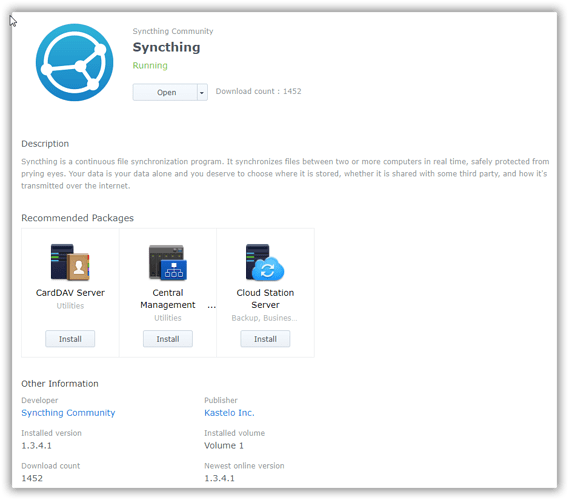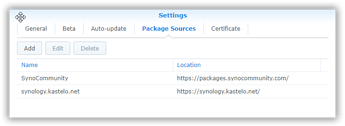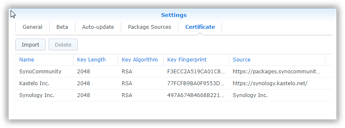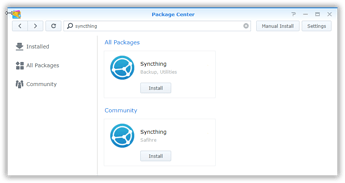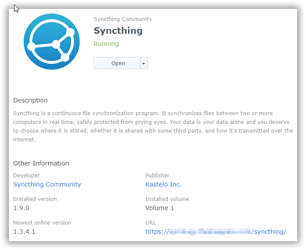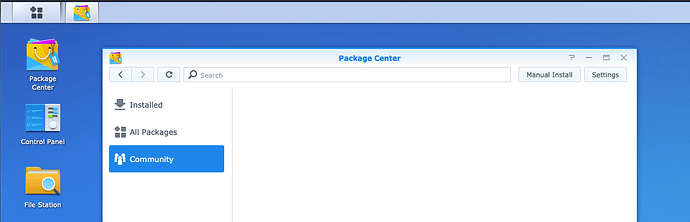I’m not sure what happened precisely, but 1.3.4 is not served by that package server, only 1.9.0 is. You should get a newer version from it.
As I mentioned, my install is less than 48 hours old. Here’s what Package Manager shows for my install:
I suppose I could uninstall and try to install again, but it looks like 1.3.4.1 is the only thing being offered for my system.
Oh, so apparently Synology has just now decided to publish 1.3.4.1 in their package store. https://www.synology.com/en-global/dsm/packages/syncthing_net Apparently it takes about six months and you don’t get any feedback or notification that it happens… Awesome.
So anyway, you need to add the package source, or re-add it, or doublecheck that it’s correctly added, or something.
This now also new for me. After adding the package source, is important to look in the Community section in the package center, to load the right version.
Okay, so I completely uninstalled Syncthing removed the shares, user, and group. Then I removed the package source and rebooted. Theoretically, my system was now back to the way it was before I started. Then, I added the package source back to the system:
After that I went back to the Package Center and was offered these (same as my first time through):
So, at this point my choices are to re-install v1.3.4 or the SynoCommunity package which appears to be 1.7.x. Nothing else is showing up for me.
Your DS416 have the platform Alpine4k and normally the Kastelo package is visible now. I see in the platform list two nearly equal entrances. Is there maybe the problem?
alpine ALPINE linux-3.10.x-bsp AnnapurnaLabs Alpine
alpine4k ALPINE linux-3.10.x-bsp AnnapurnaLabs Alpine
I really couldn’t answer that since I’m not familiar with the Synology package delivery system. However, isn’t also possible that since the Kastelo package has been added into the official Synology repository that it now supercedes the package being served by Kastelo.net?
Is there a way to find the packages at Kastelo.net so I can at least download and sideload it myself until this situation gets resolved?
Thats clear, is more a question to calmh
I have no idea, I would expect that since the package name is the same the newer package would win.
I think, this way doesnt work because of the different models:
| Model | CPU Model | Cores | Threads | FPU | Package Arch | RAM |
|---|---|---|---|---|---|---|
| DS1515 | Annapurna Labs Alpine AL-314 | Quad Core | 4 | Yes | Alpine | DDR3 2 GB |
| DS1517 | Annapurna Labs Alpine AL-314 | Quad Core | 4 | Yes | Alpine | DDR3L 2GB |
| DS1817 | Annapurna Labs Alpine AL-314 | Quad Core | 4 | Yes | Alpine | DDR3L 4GB |
| DS2015xs | Annapurna Labs Alpine AL-514 | Quad Core | 4 | Yes | Alpine | DDR3 4 GB |
| DS715 | Annapurna Labs Alpine AL-314 | Quad Core | 4 | Yes | Alpine | DDR3 2 GB |
| DS215+ | Annapurna Labs Alpine AL-212 | Dual Core | 2 | Yes | Alpine4k | DDR3 1 GB |
| DS416 | Annapurna Labs Alpine AL-212 | Dual Core | 2 | Yes | Alpine4k | DDR3 1 GB |
The DS416 is only one of them. If you have e.g. a DS1817, I think the package is visible in the package center.
Synology Package Center is still not offering an update for my alpine4k package (DS416). Is there any chance you can send me a link to the package from Kastelo.net? I actually like your implementation better than the Synocommunity package and would like to stay with yours, if possible.
For me is a fault in the script and maybe would be
alpine ALPINE linux-3.10.x-bsp AnnapurnaLabs Alpine
alpine4k ALPINE4K linux-3.10.x-bsp AnnapurnaLabs Alpine

Hi,
I’ve added the package source on our DS212 and, just for good measure, restarted the diskstation.
But for some reason I’m not seeing any packages listed when I click on “Community” as shown in the documentation. Is there something I missed or haven’t done?
Thanks,
Steve
Type ‘Syncthing’ in the search box?
Regarding the visible platforms is only a similar listed
6281 MARVELL_88F6281 linux-2.6.32 Marvell 88F6281
But not yours. The platform of DS212 is
DS212 Marvell Kirkwood 88F6282 Single Core 88f628x DDR3 256 MB
It means the platform is 88F6282 and the Package Arch is 88f628x, so could be work with the script entrance of Syncthing 88F6281. But it seems it doesnt work.
Maybe try the source of SynoCommunity
http://packages.synocommunity.com
I´m not good friend of the philosophie there, but it works usually good.
On my Synology’s I am back to version 1.10.0 because there were errors that I could not fix.
With v1.11.1 all peers were green, but some of the devices were at 99% and got stuck. The affected peers or directories were okay with regard to rights, etc.
After I had reinstalled the v1.10.0, everything was fine again after cleaning up various conflict files and restartings. The peers are all green and so are all devices and all seems okay now.
After using the binary of v1.12.0-rc2, now it runs well and smoothly on all servers. The v1.11.x seems to cause problems, why is not clear to me.