I live in a care home and connect via their Internet connection. It has some filtering on it. (Fortinet?)
I have an external VPS on which I have installed Syncthing. But when I try to connect any device to it (desktop, laptop, 2x smartphones) when they are on the care home’s Internet connection, it fails.
Here’s what appears in the Syncthing interface on things that I attempt to connect to the VPS.
tcp://[VPS IP]:22000
unexpected device id, expected QJVENDW-C4E4WUT-WPIJNRK-3S77N25-7VGLB6O-6NEVI7Y-INZJJ77-XXXXXXX got NGUVQFR-XQGVXP7-SCCRH2F-ULM6YIB-6PKUBUF-LFXYLAK-OCJ4QNX-XXXXXXX
I’ve tried using a different port - 22001 - and the same thing happens.
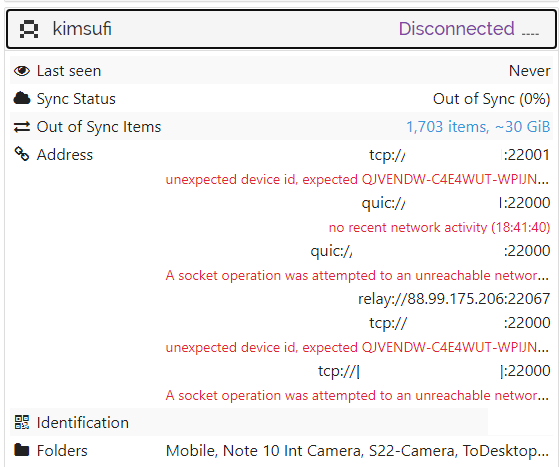
If I connect laptop, mobile phones to a different Internet connection - e.g. mobile Internet - it all works just fine, and everything syncs.
So I’m assuming something in this hokey Internet connection provided by the care home messes with Syncthing.
- Have you come across anything like this before please?
- Is there a way of getting round it?! (I don’t want to have to permanently VPN)
Thank you
Doug