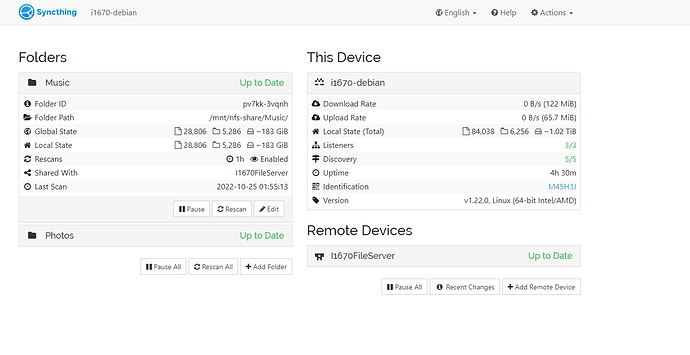Hi @tomasz86
Thanks for your helpful post.
I started the Syncing process about 24 hours ago, on the target device (linux), before I noticed the Out Of Sync.
Since you asked about the H/W here are some details if it helps.
Source machine H/W
The Source Folder (Music) is on a Windows Storage Space of total capacity 3TB
Individual disks are connected on USB3.0 and consist of following drives:
Target machine H/W
Target folder (Music) is on a software RAID 1 array built using the debian installer
The RAID 1 array consists of two physical drives SCSI devices B and C.
Since you mention the hardware is probably weak, and that it may take a while to list the files, I thought to take a screenshot of resource usage on both the machines.
Here’s the current performance stats with the Windows machine (Source) and Debian machine (destination)
Here’s the result of a ping test between the two machines
The network connection between the two machines is on a standard LAN.
Result of ping test:
C:\Users\joybh>ping i1670-debian.local
Pinging i1670-debian.local [192.168.0.3] with 32 bytes of data:
Reply from 192.168.0.3: bytes=32 time=1ms TTL=64
Reply from 192.168.0.3: bytes=32 time=1ms TTL=64
Reply from 192.168.0.3: bytes=32 time=1ms TTL=64
Reply from 192.168.0.3: bytes=32 time=1ms TTL=64
Ping statistics for 192.168.0.3:
Packets: Sent = 4, Received = 4, Lost = 0 (0% loss),
Approximate round trip times in milli-seconds:
Minimum = 1ms, Maximum = 1ms, Average = 1ms
As you can see both machines are currently idle and running nothing else. Disk I/O is Zero.
Further there’s no network activity within Syncthing (see screenshot in my first post).
I am not sure if the reason for not displaying Out Of Sync list is that hardware is weak.
If it were so, then why would both machines be sitting idle?
Is there any other information I can supply, to help diagnose root cause of Out of Sync issue on Target device?
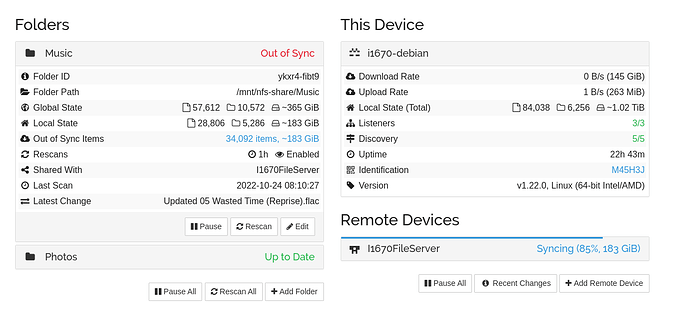
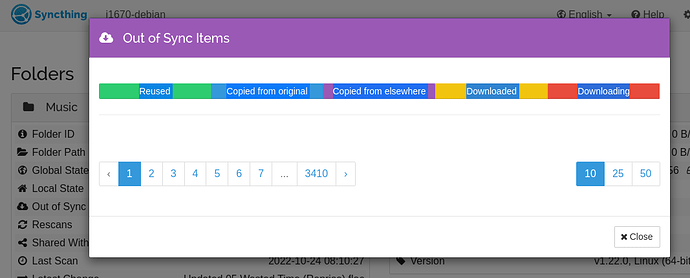
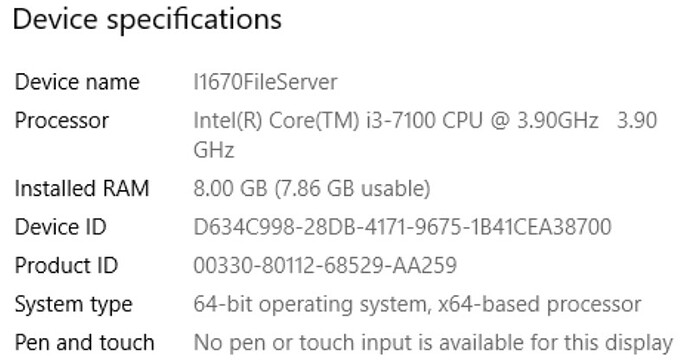
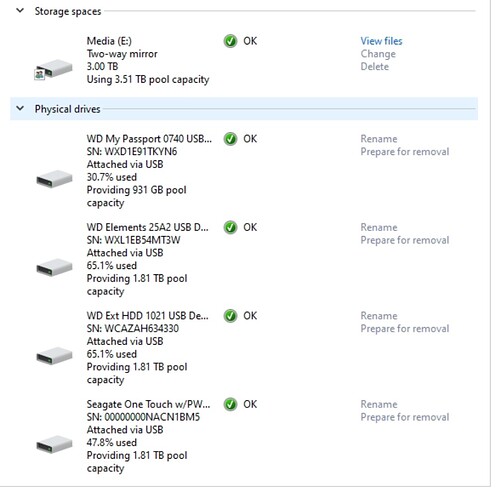
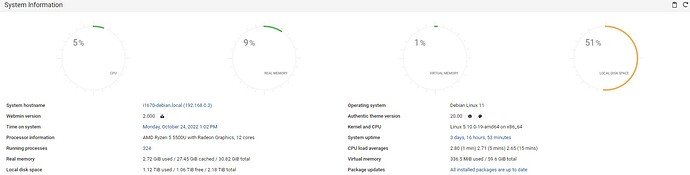
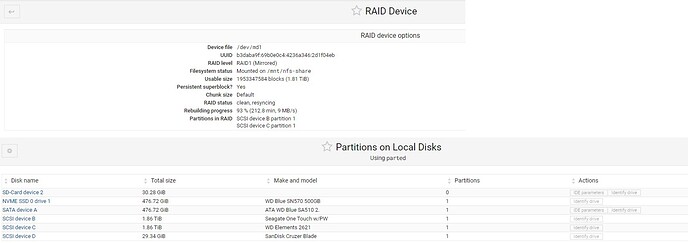
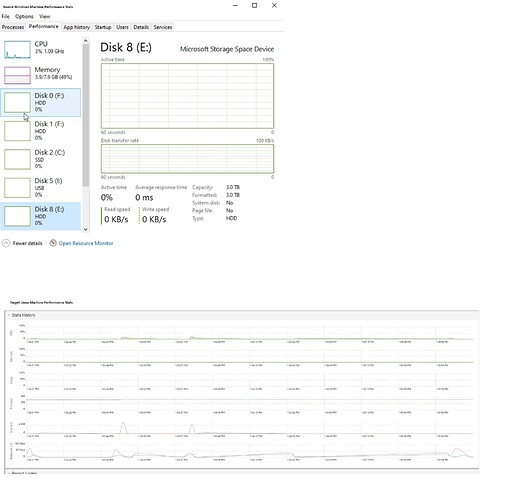
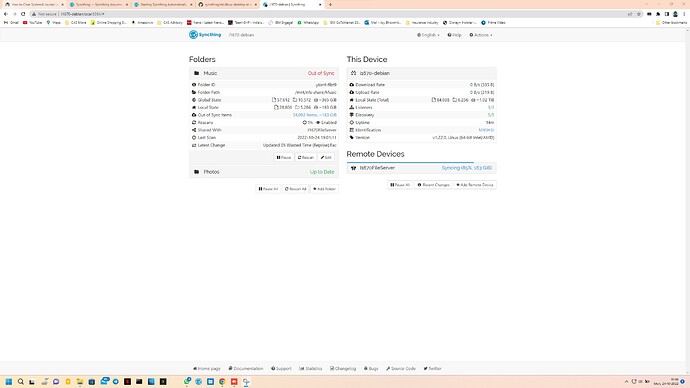
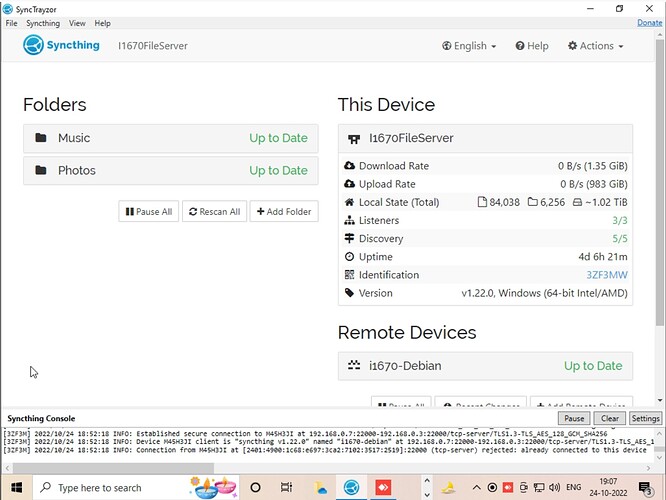
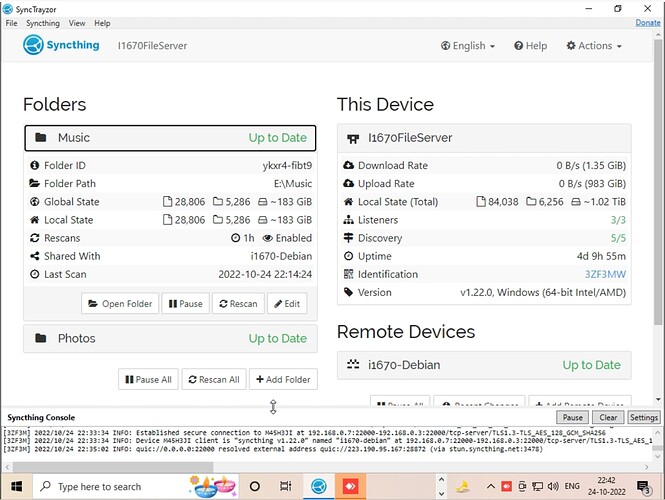
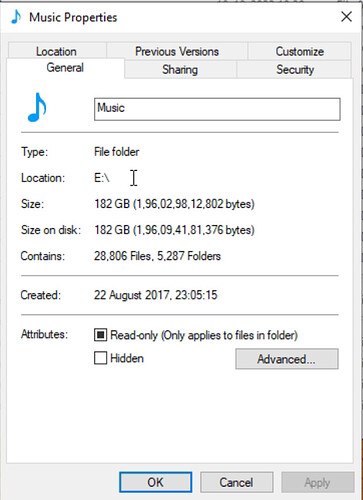
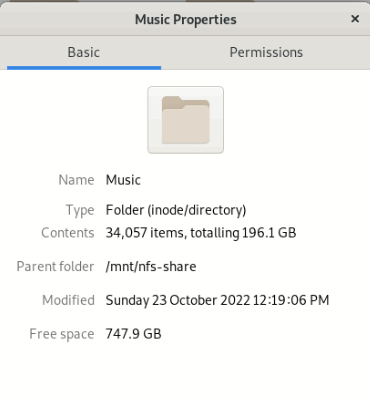 And
find -type f | wc -l reports
28806 files
And
find -type f | wc -l reports
28806 files