There are three devices - A, B, and C. The folder is shared between A and B (as Send & Receive on both), and between B and C (as Receive Only on the latter). There are ignore patterns involved, but they are exactly the same on all the devices.
Device A (local and global states match)
Device B (local and global states differ)
Device C (local and global states match, but differ from Device A)
As you can see, everything is marked as “Up to Date”. However, there is a folder stuck in sync between Device B and C.
The thing is that the folder itself does in fact exist on all three devices. It is still seemingly stuck in sync between Device B and C though. I have encountered this kind of a problem quite a few times recently, but this time this has happened right after upgrading to Syncthing v1.14.0 and resetting the databases at the same time.
The current state is probably as clean as I can get it, so I would be interested in finding the culprit. Unfortunately, I have no debug logs that could shed more light on how the folder has come to this situation. I will also try to query the REST API tomorrow to get more information on the folder itself.
Do you have any idea what can cause this kind of a mismatch?
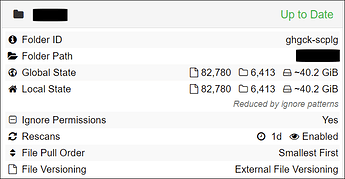
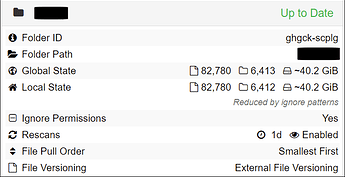
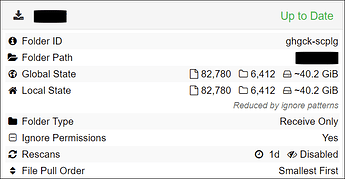
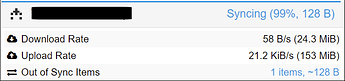
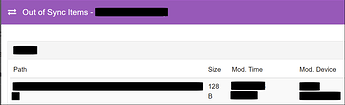
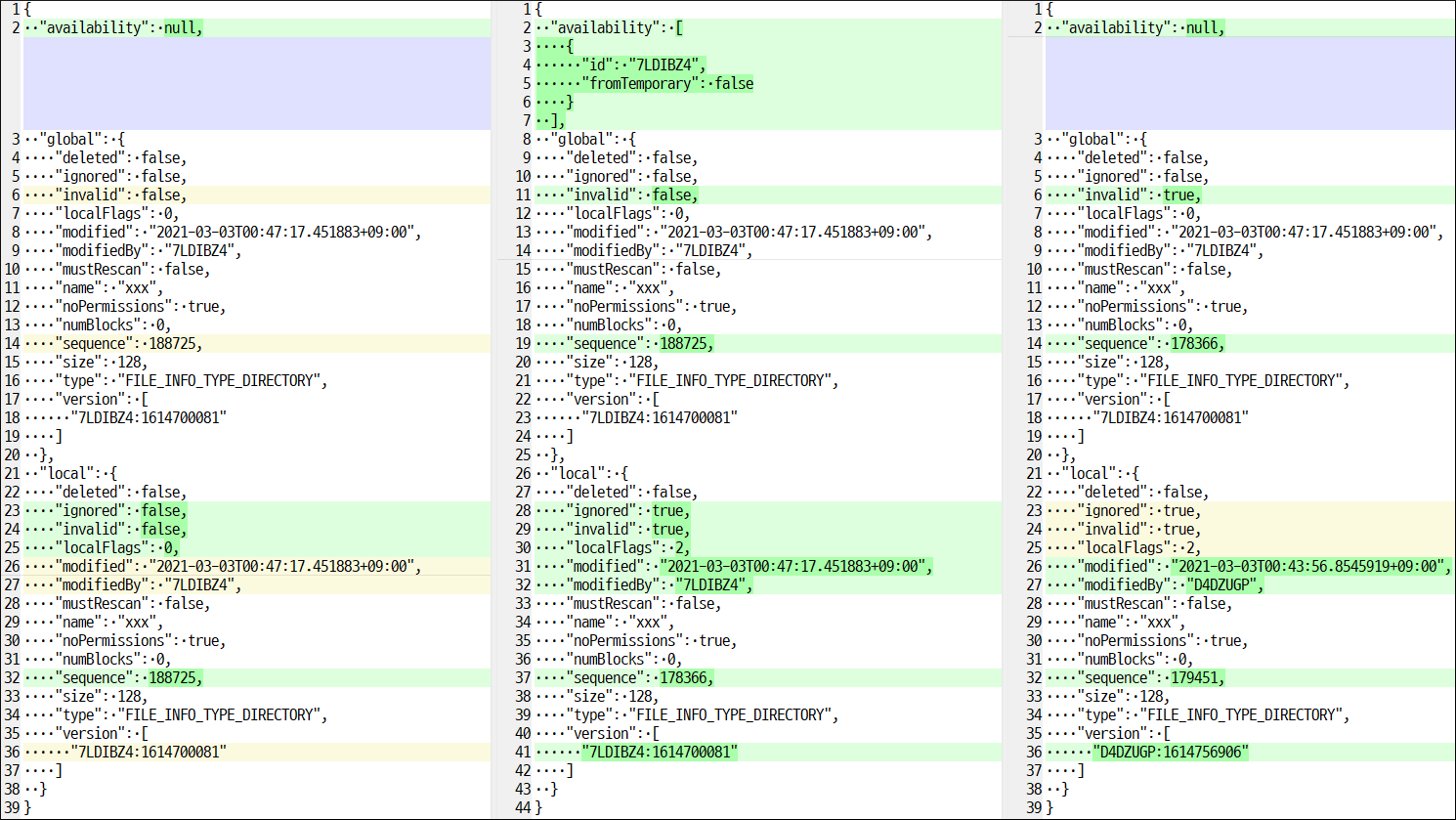
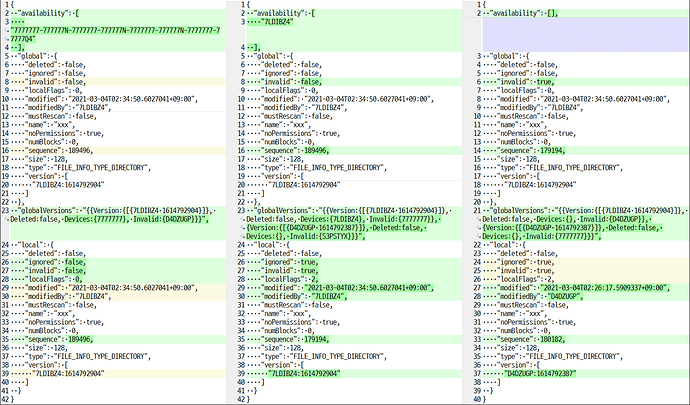

 .
. . For the record, this is WinMerge, an open source (GPL) program for text data comparison. It is Windows only though.
. For the record, this is WinMerge, an open source (GPL) program for text data comparison. It is Windows only though.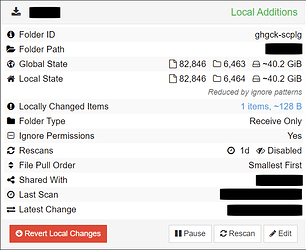
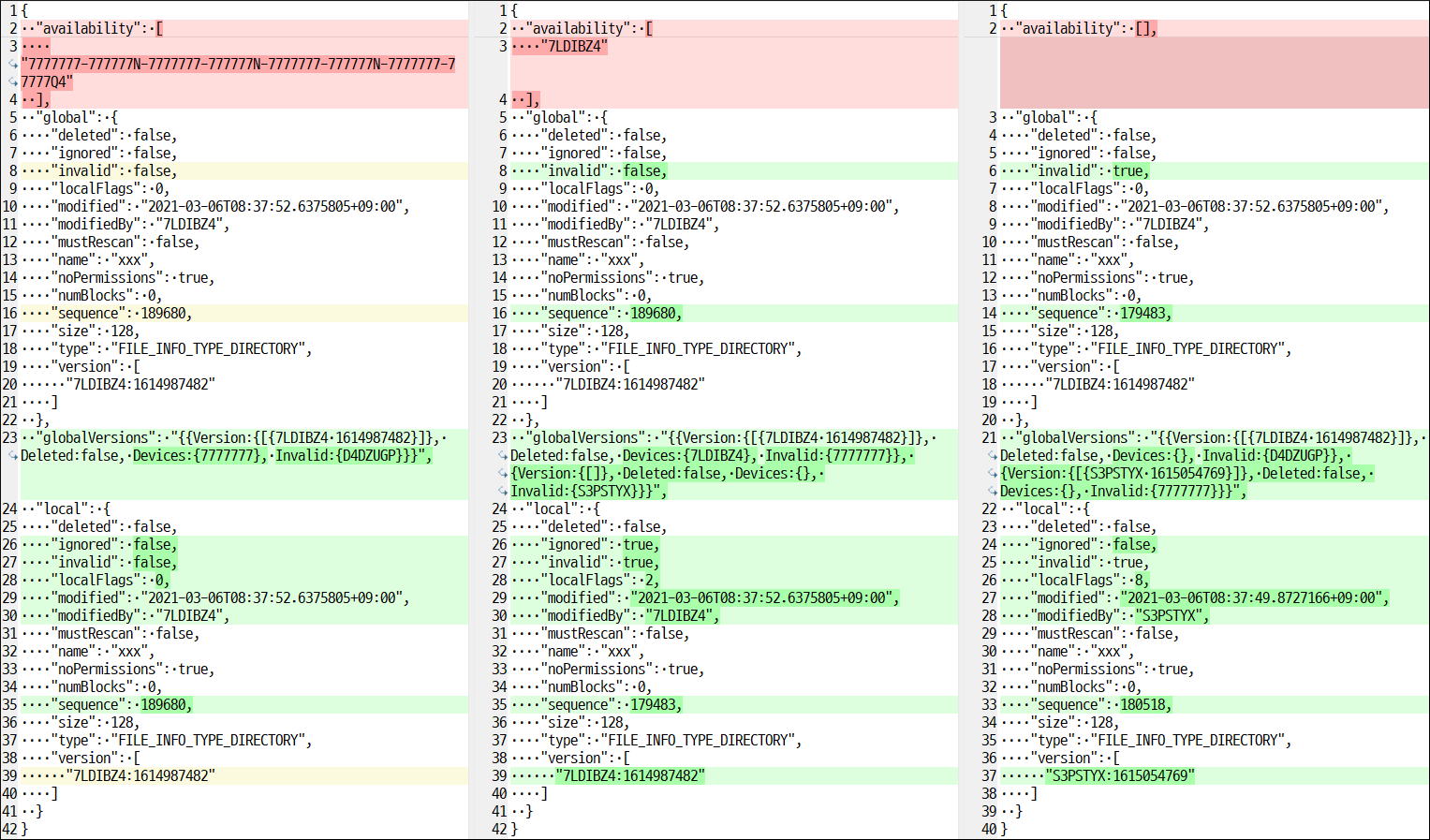
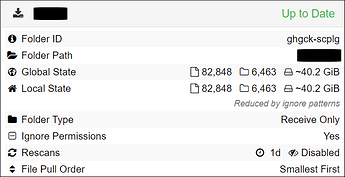
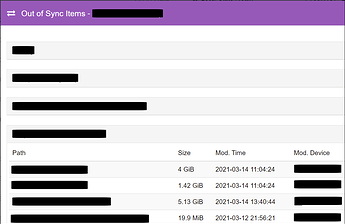
 .
.