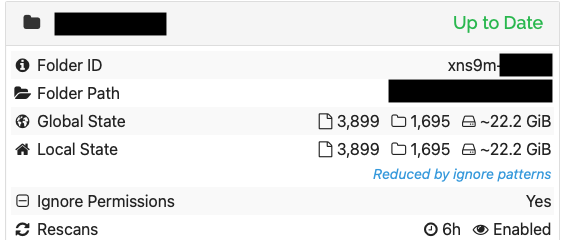Unfortunately I can’t get to any of those other devices at the moment - but they won’t be able to get to DDR3EZU any more - I’ve completely wiped its config.
So - and sorry to keep going on, but there are a few variations on a theme going on here: back to the zombie folders reappearing:
I’m one of my nodes (BJ6O5J). I’ve paused all Remote Devices except one (7FC5MI) - though that node is itself connected to many other nodes in the network.
I delete a subfolder which is misbehaving, and then allow the Shared Folder to rescan - at which point the subfolder reappears.
The subfolder only contains other subfolders - no files contained inside here.
The Shared Folder status is Up to Date; the Ignore Patterns are just my standard set which I use across the entire cluster.
Here’s a screenshot:
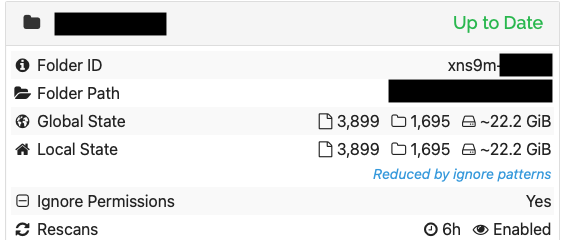
And an output from cli debug:
root@My-NAS:/volume1/@appstore/syncthing/bin# ./syncthing cli --home /volume1/@appdata/syncthing debug file xns9m-abcde "Folder 1"
{
"availability": [
"7FC5MIZ-AAAAAAA-BBBBBBB-CCCCCCC-DDDDDDD-EEEEEEE-FFFFFFF-GGGGGGG",
"7777777-777777N-7777777-777777N-7777777-777777N-7777777-77777Q4"
],
"global": {
"deleted": false,
"ignored": false,
"inodeChange": "1970-01-01T01:00:00+01:00",
"invalid": false,
"localFlags": 0,
"modified": "2022-11-16T15:44:33.1742879Z",
"modifiedBy": "7FC5MIZ",
"mustRescan": false,
"name": "Folder 1",
"noPermissions": true,
"numBlocks": 0,
"platform": {
"darwin": null,
"freebsd": null,
"linux": null,
"netbsd": null,
"unix": null,
"windows": null
},
"sequence": 14506,
"size": 128,
"type": "FILE_INFO_TYPE_DIRECTORY",
"version": [
"BJ6O5JO:1668612898",
"LM7BDG6:1668607556",
"M45F6VX:1668612025",
"NN3I4DJ:1668612338",
"N64VTSG:1668611722",
"SDP4AYM:1668612224",
"6FLFQJH:1668506862",
"7FC5MIZ:1668613534"
]
},
"globalVersions": "{{Version:{[{BJ6O5JO 1668612898} {LM7BDG6 1668607556} {M45F6VX 1668612025} {NN3I4DJ 1668612338} {N64VTSG 1668611722} {SDP4AYM 1668612224} {6FLFQJH 1668506862} {7FC5MIZ 1668613534}]}, Deleted:false, Devices:{7FC5MIZ, 7777777}, Invalid:{}}, {Version:{[{BJ6O5JO 1668612010} {LM7BDG6 1668607556} {M45F6VX 1668612025} {N64VTSG 1668611722} {SDP4AYM 1668611936} {6FLFQJH 1668506862}]}, Deleted:false, Devices:{K45JSVV, XVMTD4U, N64VTSG, SDP4AYM, 2WR6R63, 6FLFQJH, YD56AL6, NN3I4DJ, OFWIR4X, LM7BDG6, UD7AGR2}, Invalid:{}}, {Version:{[{BJ6O5JO 1668611870} {LM7BDG6 1668607556} {N64VTSG 1668611722} {SDP4AYM 1668611936} {6FLFQJH 1668506862}]}, Deleted:false, Devices:{ERKQLI4}, Invalid:{}}, {Version:{[{BJ6O5JO 1668611642} {LM7BDG6 1668607556} {N64VTSG 1668611722} {6FLFQJH 1668506862}]}, Deleted:false, Devices:{SEPDJWL}, Invalid:{}}, {Version:{[{BJ6O5JO 1668607516} {LM7BDG6 1668607556} {6FLFQJH 1668506862}]}, Deleted:false, Devices:{M45F6VX}, Invalid:{}}, {Version:{[{BJ6O5JO 1668595001} {6FLFQJH 1668506862}]}, Deleted:false, Devices:{7ENN7MV}, Invalid:{}}, {Version:{[{BJ6O5JO 1668507441} {6FLFQJH 1668506862}]}, Deleted:false, Devices:{QMA6DXE, OSGBXTT}, Invalid:{}}, {Version:{[{ERKQLI4 1665407954} {GQAWTUG 1666008424} {OFWIR4X 1663679735} {SDP4AYM 1666630017} {UD7AGR2 1664791210} {XVMTD4U 1666606164} {ZLTQRJ2 1663338230} {2WR6R63 1666948180}]}, Deleted:false, Devices:{ZLTQRJ2}, Invalid:{}}}",
"local": {
"deleted": false,
"ignored": false,
"inodeChange": "2022-11-16T15:44:37.002498717Z",
"invalid": false,
"localFlags": 0,
"modified": "2022-11-16T15:44:33.1742879Z",
"modifiedBy": "7FC5MIZ",
"mustRescan": false,
"name": "Folder 1",
"noPermissions": true,
"numBlocks": 0,
"platform": {
"darwin": null,
"freebsd": null,
"linux": null,
"netbsd": null,
"unix": null,
"windows": null
},
"sequence": 157741,
"size": 128,
"type": "FILE_INFO_TYPE_DIRECTORY",
"version": [
"BJ6O5JO:1668612898",
"LM7BDG6:1668607556",
"M45F6VX:1668612025",
"NN3I4DJ:1668612338",
"N64VTSG:1668611722",
"SDP4AYM:1668612224",
"6FLFQJH:1668506862",
"7FC5MIZ:1668613534"
]
},
"mtime": {
"err": null,
"value": {
"real": "0001-01-01T00:00:00Z",
"virtual": "0001-01-01T00:00:00Z"
}
}
}
I’ve already been around (I think) all the devices referred to here; at the time, none of them were waiting for files inside this folder.
What can I do to convince these folders to stay deleted?!