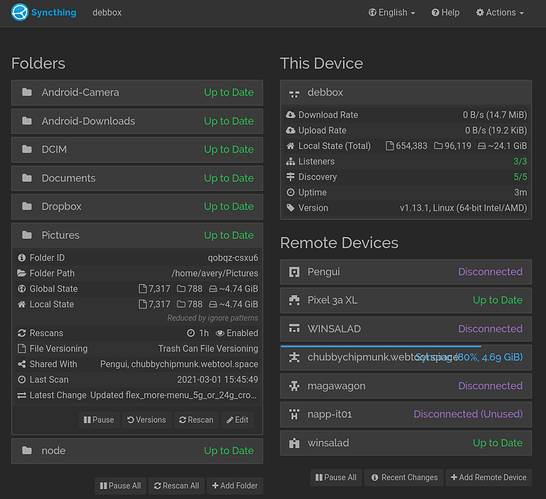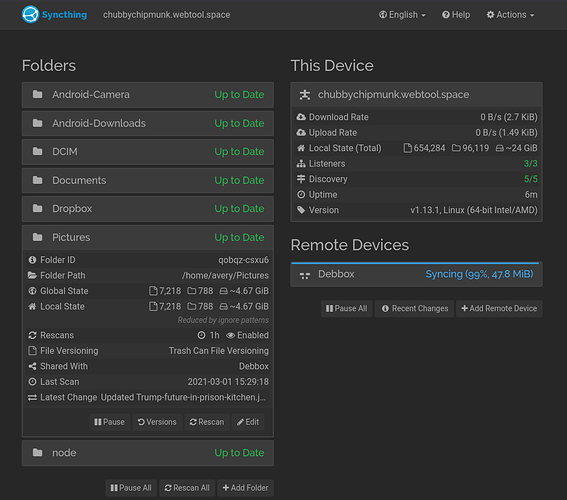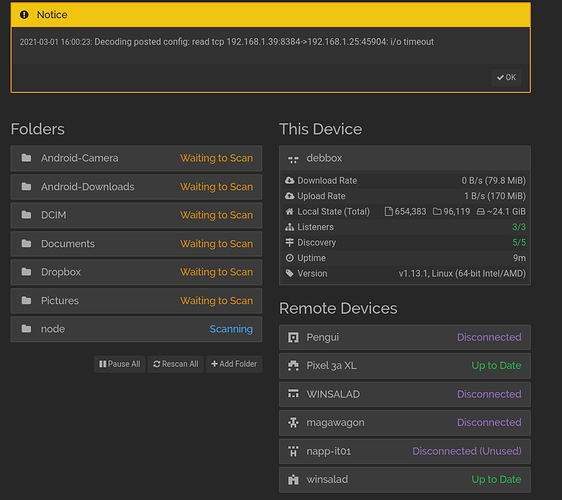Hi,
I’m having an issue where both computers appear to be functioning normally, but one is not sending changes to another in a particular folder.
I’ll try to be as succinct as possible about this while providing as much detail as could potentially be useful.
Computer A is named debbox, here’s its specs:
avery@debbox:~/Pictures/Screenshots/Big Toms$ lsb_release -a && uname -a
No LSB modules are available.
Distributor ID: Ubuntu
Description: Ubuntu 20.04.2 LTS
Release: 20.04
Codename: focal
Linux debbox 5.4.0-4-amd64 #1 SMP Debian 5.4.19-1 (2020-02-13) x86_64 GNU/Linux
avery@debbox:~/Pictures/Screenshots/Big Toms$ /usr/bin/syncthing --version
syncthing v1.13.1 "Fermium Flea" (go1.15.7 linux-amd64) teamcity@build.syncthing.net 2021-01-11 14:15:21 UTC
Computer B is named chubbychipmunk, here’s its specs:
avery@chubbychipmunk [03:45:28 PM] [~/Pictures/Screenshots/Big Toms]
-> % lsb_release -a && uname -a
No LSB modules are available.
Distributor ID: Debian
Description: Debian GNU/Linux bullseye/sid
Release: testing
Codename: bullseye
Linux chubbychipmunk 5.11.0.zfs #1 SMP Wed Feb 24 22:46:06 PST 2021 x86_64 GNU/Linux
avery@chubbychipmunk [03:45:33 PM] [~/Pictures/Screenshots/Big Toms]
-> % syncthing --version
syncthing v1.13.1 "Fermium Flea" (go1.15.7 linux-amd64) teamcity@build.syncthing.net 2021-01-11 14:15:21 UTC
avery@chub
The folder I noticed that is not syncing is /home/avery/Pictures/Screenshots/Big\ Toms.
Here it is on Computer A:
avery@debbox:~/Pictures/Screenshots/Big Toms$ ls -la
total 2672
drwxr-xr-x 9 avery avery 4096 Feb 22 14:00 .
drwxr-xr-x 16 avery avery 28672 Feb 10 13:18 ..
drwxr-xr-x 2 avery avery 4096 Dec 9 11:40 'AP screenshots'
-rw-r--r-- 1 avery avery 13530 Feb 22 12:30 bigtomlogo.png
-rw-r--r-- 1 avery avery 644693 Feb 21 13:30 Big-Toms-Clover-Merchant-Account-Num-2021-02-21.jpg
drwxr-xr-x 2 avery avery 4096 Aug 31 14:10 Big-Toms-pklot-cameras
-rw-rw---- 1 avery avery 804698 Aug 31 14:10 Big-Toms-pklot-cameras.zip
-rw-r--r-- 1 avery avery 292107 Feb 22 12:32 burgertimeparty1.jpg
-rw-r--r-- 1 avery avery 13774 Feb 22 12:50 'Clover and CloverPatch Network Checklist.ods'
-rw-r--r-- 1 avery avery 11983 Dec 14 09:26 'Clovers on WIFI network IP addrs.ods'
-rw-r--r-- 1 avery avery 757 Dec 21 08:52 hours-12-17-2020.txt
drwxr-xr-x 2 avery avery 4096 Nov 18 20:50 idmss
drwxr-xr-x 6 avery avery 4096 Dec 14 11:48 IP-Cameras
drwxr-xr-x 2 avery avery 4096 Jan 2 16:38 ipc-hfw2831-zs-firmware
-rw-r--r-- 1 avery avery 94 Feb 22 12:50 '.~lock.Clover and CloverPatch Network Checklist.ods#'
-rw-r--r-- 1 avery avery 94 Feb 22 10:06 '.~lock.Clovers on WIFI network IP addrs.ods#'
-rw-r--r-- 1 avery avery 94 Feb 22 11:53 .~lock.Time-tracking-for-2-22-21-on-site.ods#
-rw-r--r-- 1 avery avery 595465 Dec 11 14:02 Milestone-required-windows-features.png
drwxr-xr-x 2 avery avery 4096 Jan 5 09:48 Milestone-Xprotect
-rw-r--r-- 1 avery avery 1471 Feb 22 13:27 notes-from-clover-support-2-21-2021.txt
-rw-r--r-- 1 avery avery 62 Feb 22 13:52 .notes-from-clover-support-2-21-2021.txt.kate-swp
-rw-r--r-- 1 avery avery 82 Feb 22 13:12 notes-from-clover-support-2-22-2021
-rw-r--r-- 1 avery avery 9913 Feb 22 13:59 .notes-from-clover-support-2-22-2021.kate-swp
-rw-r--r-- 1 avery avery 9170 Feb 22 11:53 Time-tracking-for-2-22-21-on-site.ods
-rw-r--r-- 1 avery avery 14900 Dec 9 12:08 Unifi-controller-used-to-be-able-to-turn-off-WLANs.png
-rw-r--r-- 1 avery avery 207548 Dec 11 14:16 Wi-Fi_Alliance_Technical_Note_TKIP_v1.0.pdf
drwxr-xr-x 2 avery avery 4096 Dec 11 18:32 'WIFI Networks etc'
Here it is on Computer B (notice the list is shorter):
avery@chubbychipmunk [03:29:31 PM] [~/Pictures/Screenshots/Big Toms]
-> % ls -la
total 1436
drwxr-xr-x 11 avery administrators 4096 Mar 1 15:14 .
drwxr-xr-x 16 avery administrators 20480 Feb 10 13:16 ..
drwxr-xr-x 2 avery administrators 105 Dec 9 09:44 'AP screenshots'
drwxr-xr-x 2 avery administrators 181 Oct 12 20:35 Big-Toms-pklot-cameras
-rw-rw---- 1 avery administrators 804698 Aug 31 14:10 Big-Toms-pklot-cameras.zip
drwxr-xr-x 3 avery administrators 226 Mar 1 11:41 Clover-Related
-rw-r--r-- 1 avery administrators 4141 Mar 1 15:14 false
-r--r--r-- 1 avery administrators 10752 Mar 1 15:14 false.zwc
drwxr-xr-x 2 avery administrators 212 Oct 12 20:36 idmss
drwxr-xr-x 6 avery administrators 164 Dec 14 12:43 IP-Cameras
drwxr-xr-x 2 avery administrators 243 Jan 2 16:39 ipc-hfw2831-zs-firmware
-rw-r--r-- 1 avery administrators 595465 Dec 11 14:02 Milestone-required-windows-features.png
drwxr-xr-x 2 avery administrators 156 Jan 5 09:48 Milestone-Xprotect
drwxr-xr-x 2 avery administrators 79 Mar 1 11:31 'PCI Compliance'
-rw-r--r-- 1 avery administrators 14900 Dec 9 12:08 Unifi-controller-used-to-be-able-to-turn-off-WLANs.png
drwxr-xr-x 2 avery administrators 119 Dec 11 18:31 'WIFI Networks etc'
Someone asked a question similar to this I saw, but they wouldn’t provide screenshots, so I thought I should do that. Here’s Computer A, with the folder in question open:
Here’s Computer B:
I noticed my UID/GID are different between the two machines, although I’ve never noticed an issue with that previously. I thought I’d include the two IDs just in case that could be an issue.
Computer A id:
avery@debbox:~/Pictures/Screenshots/Big Toms$ id
uid=1001(avery) gid=1001(avery) groups=1001(avery),27(sudo),10000(BUILTIN\administrators),10001(BUILTIN\users)
Computer B id:
avery@chubbychipmunk [03:32:28 PM] [~/Pictures/Screenshots/Big Toms]
-> % id
uid=10000(avery) gid=10001(administrators) groups=10001(administrators),27(sudo)
I ran STTRACE=model /usr/bin/syncthing on both machines, but the output is too lengthy to post here, so I stuck it on pastebin: malfunctioning syncthing STTRACE - Pastebin.com
If anyone has an idea as to what I should do, I’d love to hear it! I’ve tried rescanning, and also killing then re-starting syncthing with syncthing -reset-deltas &
Thanks