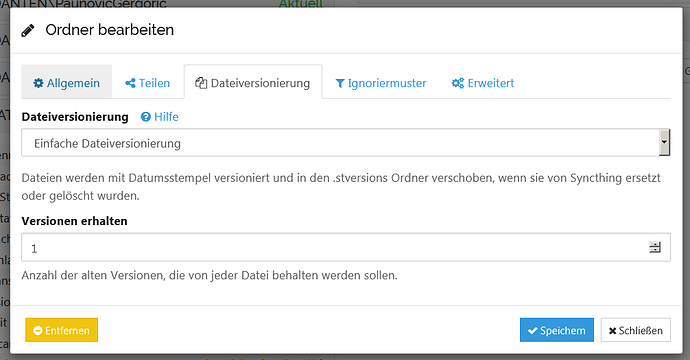Dear Suport.
I have two computers who sync a folder in a way that one is just sending and the other is just receiving.
What you need to know is that the computer who is just sending is a Folder who is in Work. Files come and go, are added and are deleted. Sometimes so fast that Syncthing is not able to sync them in this time. (This is not bad because if someone created this files and deleted them fast nobody need them.
The Computer who is just receiving is meant to prevent vandalism. So if someone makes a crazy thing and deletes the whole folder we have. The one who is just receiving has a “simple File versions”, like this:
I do not really understand this File versioning, I have a supposition that what I have set up now is just keeping a copy of the deleted files in the bin, and if someone deletes the origin it will also delete the synced files on the second computer but keed a copy in the bin.
I hope in my settings in case of vandalism all deleted files are moved to the bin and practically survive.
First Question.
on the Computer who is just receiving there is a red button now called “Overwrite Changes”. What is going to happen if I press this button?
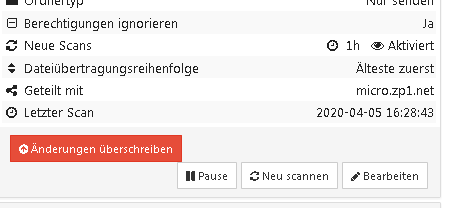
Second Question:
On the Computer who is just sending I have a Button that is called “Versionen”
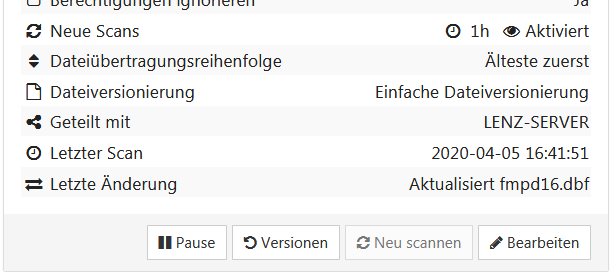 what is going to happen when I press this button ?
what is going to happen when I press this button ?
Hope you excuse the lame Questions but I want to be sure. Thank you for your work.