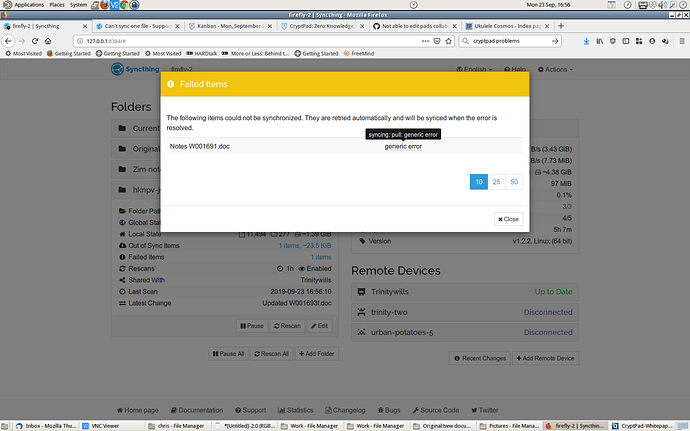Hello. I have a minor problem with Syncthing. I’ve been using it for a while on my two Linux desktops at home without issue. Today, I set up a one-way share with my work PC which runs Windows 7. I set it to do a one way sync from the work box to my home PC so I can add it to my home backup. It’s all been fine (a couple of thousand Word documents and PDF files), apart from one file which Syncthing reports as failed. I have changed the file’s name, edited it and saved it again, and redone the sync on a new file. All versions of the changed file and the original are on my home PC though. This appears in the log at the end.
2019-09-23 15:27:57 Puller (folder , item “Notes W001691.doc”): pull: generic error
I’d love to get some advice on steps I could take to fix this.