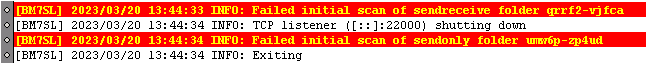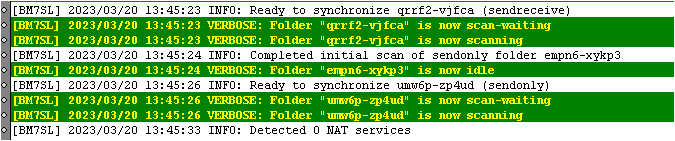Hello,
Just after a bit of advice please! I am using amd64-v1.23.1 of Syncthing, and as per subject I have folder of size ~751GB, 5.2 million files and 207 sub-folders:
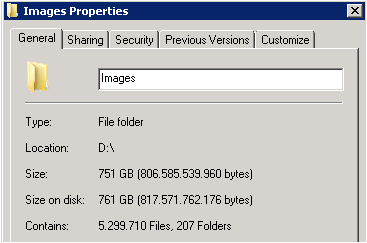
On Friday afternoon, I started a sync, and came back this morning, only several folders had been sync’d, no files and Syncthing reported it was still “Scanning”.
I only have one device I am syncing too, and I set the folder Rescan time to 12 hours.
Doing a restart on Syncthing and this made no difference to changing the state of “Scanning”. The console window that opens when Syncthing starts reported “scanning of xyz folder failed”.
I set up one of the sub-folders to sync instead: 121GB in size, 1.4million files and it’s scanning and syncing successfully to the other host.
So my questions are:
- Is there a hard limit on the number of files and/or size of a sub-directory that can be sync’d?
I did see a post here in the forum: Syncthing file size limit and number of files limit - #3 by Nutomic for one user doing 9 million files and 90TB
This post was from 6 years ago though! Is it still relevant today?
- What is the best time to set the Rescan time to? Should it always be longer than what the estimated “Scan Time Remaining” first gives on a new scan?
For example the sub-folder which is now syncing, is setup as follows:
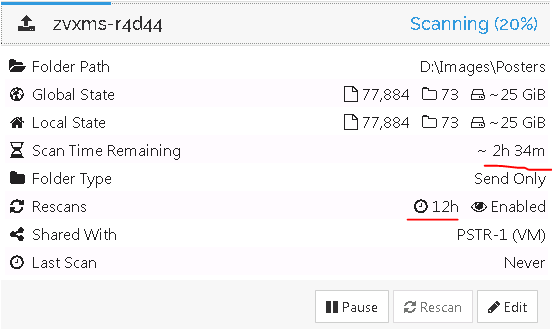
As only at 20%, can I assume, 100% = 5 * ~2hr34min = ~14hr50min?
-
Bearing in mind the above, as long as delta updates are going through, is it worth doing a periodic total re-scan?
-
Is there a way of obtaining some verbose output to show what Syncthing is doing when it sits in it’s initial “Scanning” state? I.e. Is it actually scanning or frozen etc.